Digital Solutions > M2U ID App > Fitur M2U ID App
Savings Accounts
Payment
Purchase
Transfer
QR Payment
Navigation Menu
Login
Settings
Manage all your financial portfolios in one app
You can view all your accounts. Just swipe right or left on the top screen to view and transact with the facilities you already have, including:
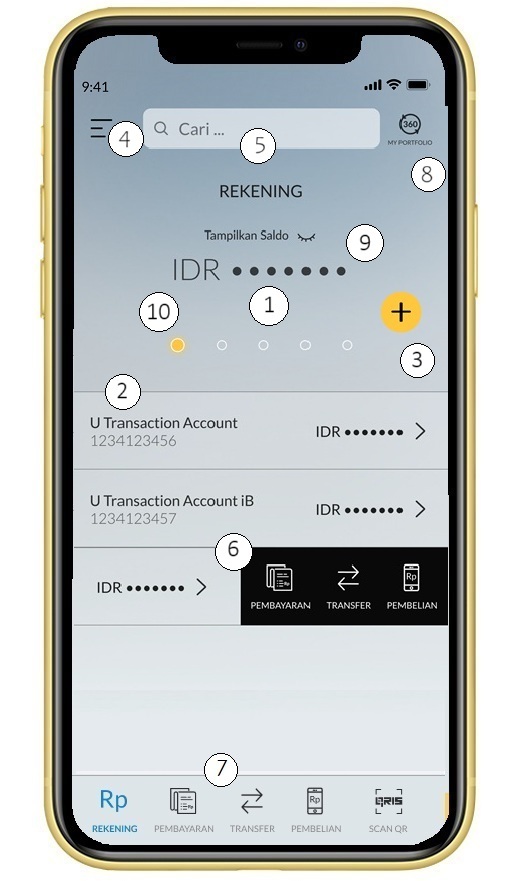
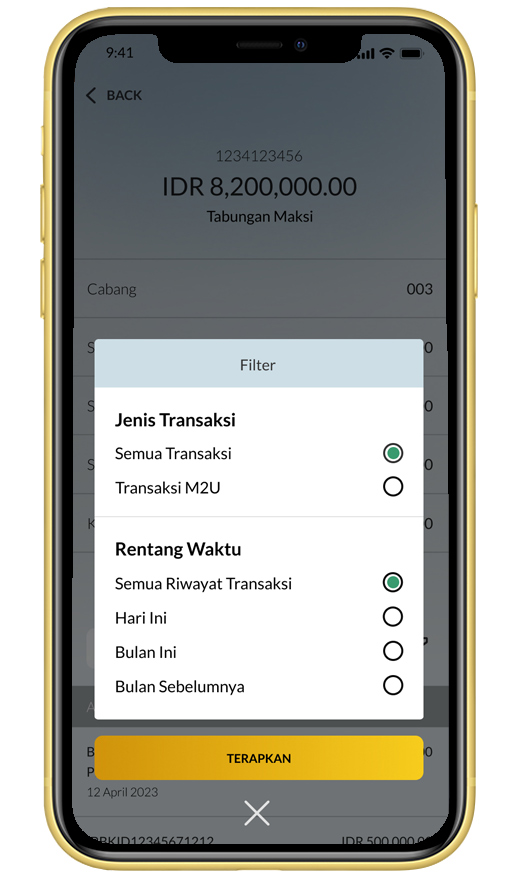
Savings Accounts
Manage all your savings accounts on one screen
Display the total balance information for all your accounts.
Tap on the preferred account to see transaction history.
For new Maybank Customers, simply save for a period of 6 or 12 months and you can choose an instant reward.
Available savings products:
Maybank Savings/iB Savings, MAKSI Savings/MAKSI iB Savings, Woman One iB Savings, SuperKidz iB Savings.
All tasks become easy and convenient, from activating Maybank Debit/ATM cards, blocking Maybank Debit/Credit Cards, booking transactions at branches, accessing service & promotion information, to managing your favorite accounts without hassle. Additionally, there is a settings menu for account configurations such as biometric login, Secure2u activation, changing themes & language, and updating personal data if there are changes.
Search transactions easily by simply entering keywords.
Swipe left for quick access to make payments, transfers, or purchases through the selected account.
A variety of financial transaction options as needed, such as viewing the entire financial portfolio, paying bills, transferring funds, purchasing, topping up e-wallets, and QR Pay transactions at all QRIS-registered merchants.
Manage finances and make your goals come true by managing asset and loan portfolios with 360 Digital Wealth.
Easily show or hide your balance information using the eye icon. Just tap the eye icon to reveal or conceal your balance anytime.
Just swipe left or right to check your entire portfolio, including savings, current accounts, credit cards, deposits, home loans/other loans, mutual fund investments, and insurance.
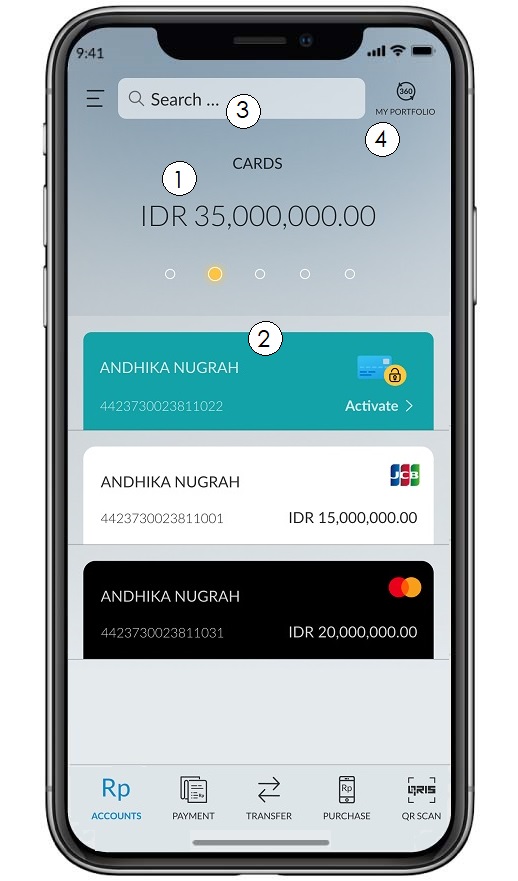
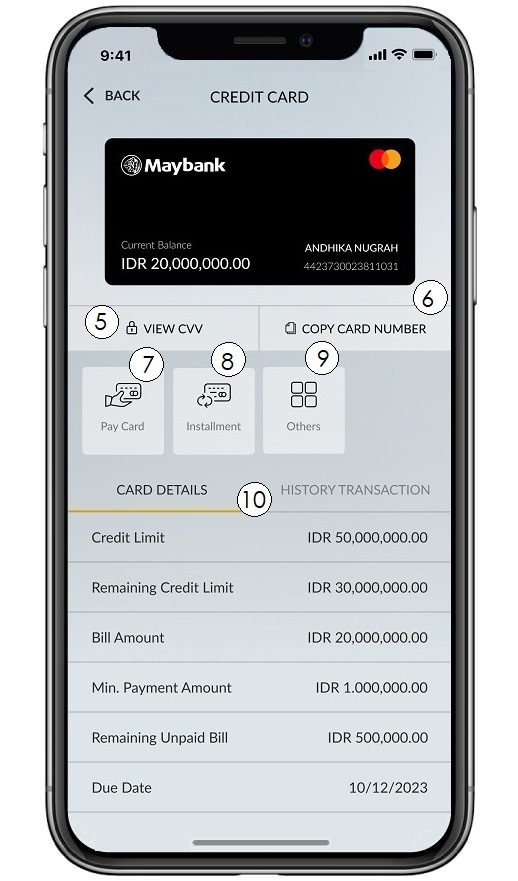
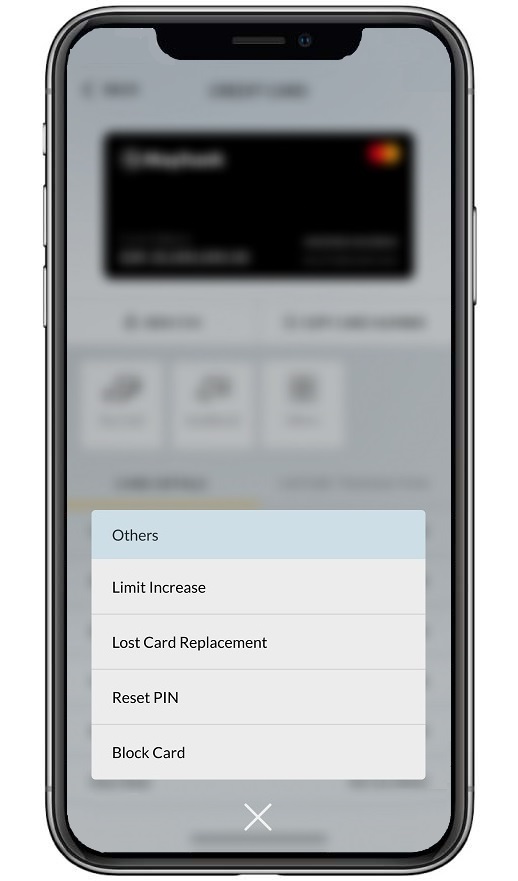
Credit Card Information
Easy direct access to your Maybank Credit Card.
- Maybank Credit Card Usage
Current usage amount of your Maybank Credit Card.
- Summary of Maybank Credit Cards Owned
Find your Maybank Credit Cards, including the status of whether they are active or not. Activate your card immediately by clicking on the desired Maybank Credit Card option. - Smart Search
Search transactions easily by simply entering keywords.
READ MORE ABOUT SMART SEARCH
- 360 Digital Wealth
Manage finances and make your goals come true by managing asset and loan portfolios with 360 Digital Wealth.
READ MORE ABOUT 360 DIGITAL WEALTH
- View CVV (3 digits on the card)
You can view the CVV (3 digits on the card) in the M2U ID App for online transactions without needing to see the physical card.
- Copy Maybank Credit Card Number
Easily view and copy your 16-digit Maybank Credit Card number without needing to see the physical card and retype it.
- Quick Access Maybank Credit Card Payment
Directly choose the Maybank Credit Card to be paid with full payment, minimum payment, or other amounts.
- Instalment Conversion
Convert retail or shopping transactions into installments starting from 0% with a tenure of up to 24 months.
- Others
Easily access the menu for direct options such as;- Cash advance or Maybank XCash from your Maybank Credit Card limit
- Limit increase
- Replacement of lost Maybank Credit Card
- Reset or change PIN
- Block Maybank Credit Card if lost
- Detailed Credit Card Information
View more detailed information about your Maybank Credit Card such as limit summary, remaining limit, bill amount, current usage amount, due date, and more. Click on the Maybank Credit Card number for complete information.
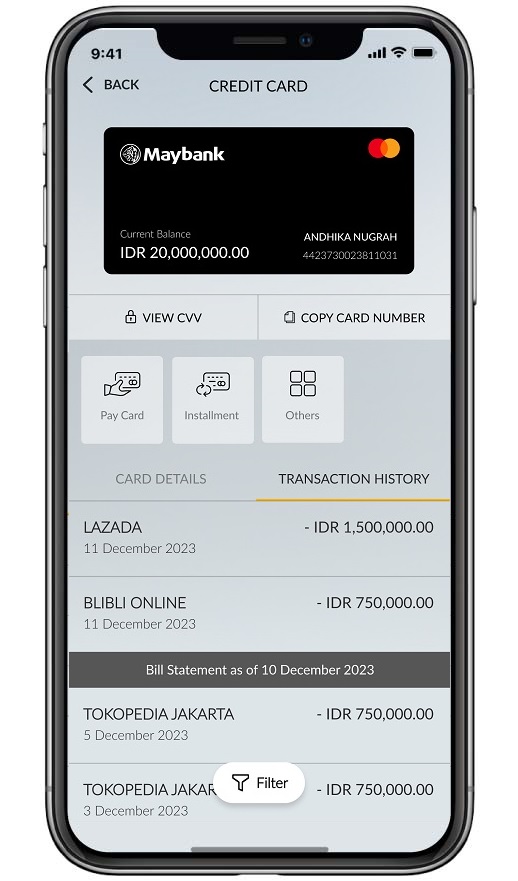
Scroll down on the detailed credit card information screen to view transaction history
- Navigate to view transaction history by swiping right to see transactions from the previous month.
- Information on current month transactions, scroll down to see all transactions.
- You can make payments, top up e-money, and more.
- Click this button for quick access to make payments, top up e-money, and more.
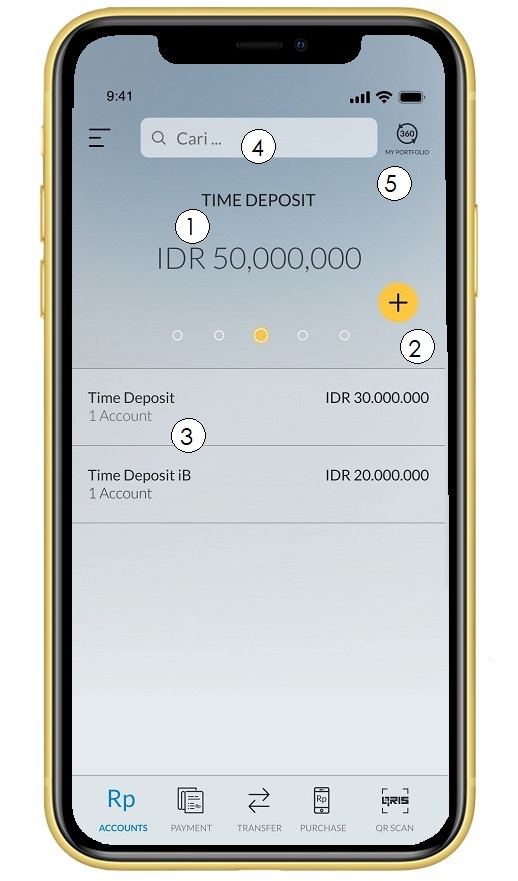
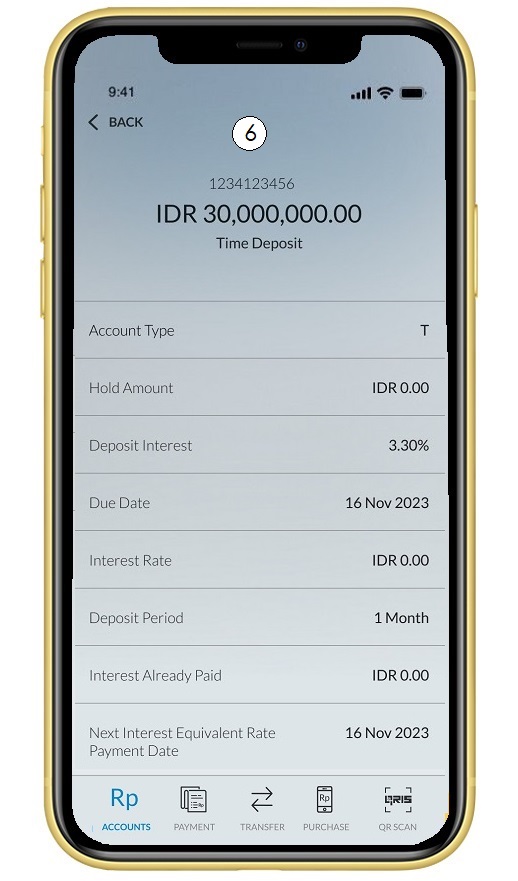
Deposits
Deposit Information Access all your deposit information
- Total Deposit Information
Easily view total deposit information for all currencies.
- Quick Access to Open Deposits
Click the icon , for quick access to open deposits
, for quick access to open deposits
DEPOSIT ACCOUNT INFORMATION
- Information on Account Numbers and Deposit Amounts.
Click to view detailed information.
- Smart Search
Search transactions easily by simply entering keywords.
READ MORE ABOUT SMART SEARCH
- 360 Digital Wealth
Manage finances and make your goals come true by managing asset and loan portfolios with 360 Digital Wealth.
READ MORE ABOUT 360 DIGITAL WEALTH
- Detailed Deposit Information
Detailed deposit information including maturity date, tenor, and current interest
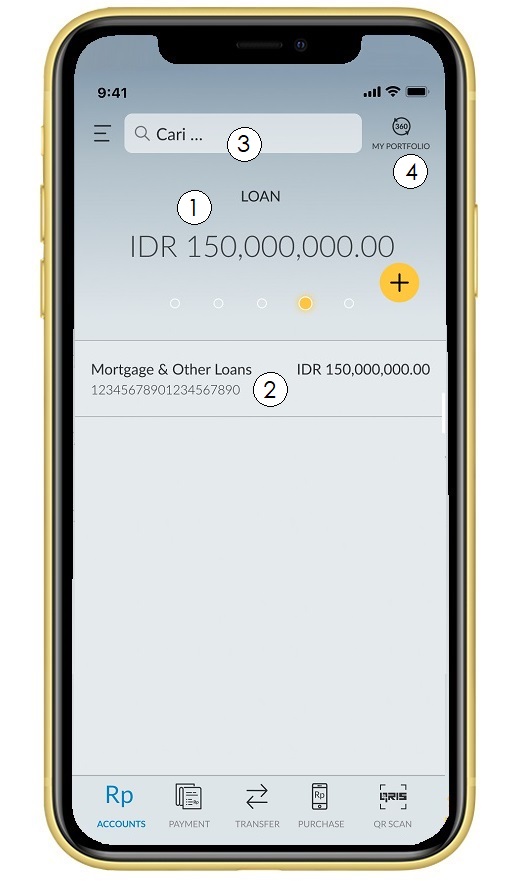
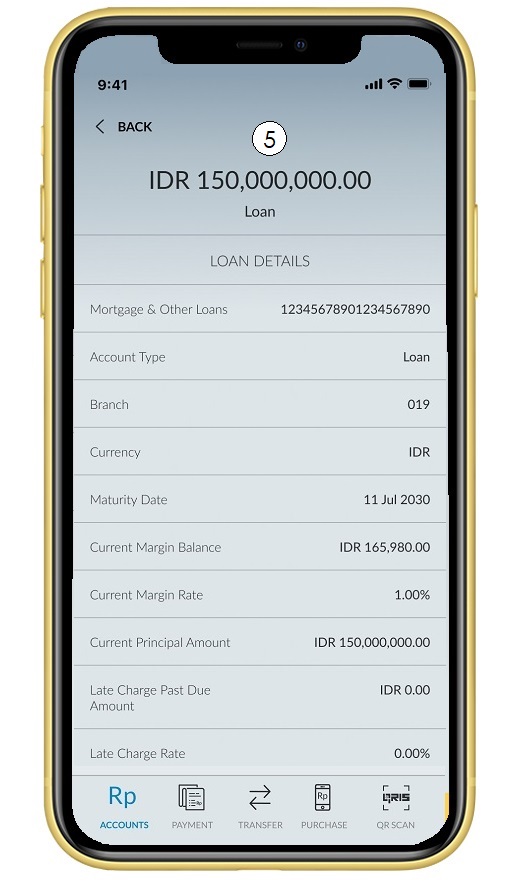
Loan Accounts
Access total loan information
- Loan Balance Information
Easily view loan amounts including personal loans, mortgages, and auto loans.
- Loan Account Information
Information on account numbers and loan amounts. Click to view detailed loan information. Click on the loan name to see detailed loan information.
- Smart Search
Search transactions easily by simply entering keywords.
READ MORE ABOUT SMART SEARCH
- 360 Digital Wealth
Manage finances and make your goals come true by managing asset and loan portfolios with 360 Digital Wealth.
READ MORE ABOUT 360 DIGITAL WEALTH
- Detailed Loan Information
Detailed loan information including loan type, loan amount, remaining principal, and next due date.

Wealth Account
Access Your Investment & Insurance Information
- Investment Amount Information
Easily view investment amounts in mutual funds, insurance, and bonds.
- Investment Account Information
Information on types and amounts of investments. Click to view detailed investment information.
- Smart Search
Search transactions easily by simply entering keywords.
READ MORE ABOUT SMART SEARCH
- 360 Digital Wealth
Manage finances and realize your goals by managing asset and loan portfolios with 360 Digital Wealth.
READ MORE ABOUT 360 DIGITAL WEALTH
- Quick Access to Purchase Investments
Click the ,icon for quick access to add investments.
,icon for quick access to add investments.
READ MORE ABOUT MUTUAL FUND
READ MORE ABOUT GOLD SAVINGS
READ MORE ABOUT GOVERNMENT BONDS (SBN)
- Investment Information
Find various important insights to support your investment decisions—all in one menu.

Investment Information Menu
Access a variety of investment information all in one menu.
- Market Information
Stay updated with the latest market insights to support your investment strategies. - Mutual Fund Performance
Track the latest performance of your favorite mutual fund products before making further investments. - Learn About Government Bonds (SBN)
Get to know Government Bonds (SBN) in more depth as a safe investment alternative. Also includes a glossary to help you better understand SBN-related terms. - SBN Order Monitoring
Check the progress of your Primary Market SBN order. - Customer Risk Profile
Understand your risk profile first to make better investment decisions. - E-SBN Investor Profile
View your investment data in SBN, complete and transparent. - Registered SBN Account
Manage your funding account for SBN transactions with more flexibility and ease.
Payment
Paying monthly bills is practical and easy. You can make payments anytime, anywhere, just in your hand.
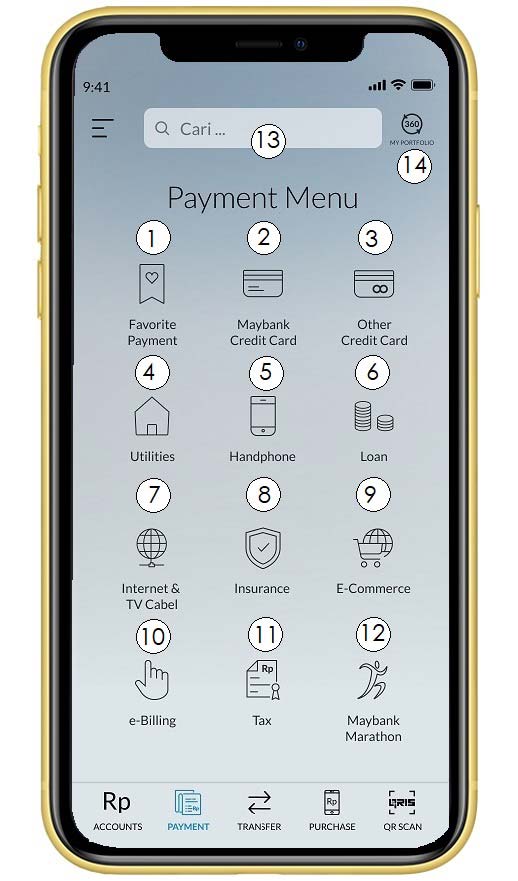
Pay bills easily and quickly with the bill menu that has been registered.
Pay your Maybank Credit Card bill.
Pay other bank credit card bills quickly on the M2U ID App.

Pay practically for routine needs starting from electricity, water, telephone, PAM Palyja.
Pay mobile bills without hassle.

Pay loans on time with the M2U ID App.
Worry free to pay Internet & Cable TV bills using the M2U ID App.

Pay monthly insurance premiums on time on the M2U ID App.
Online shopping at Tokopedia is increasingly available on the M2U ID App.
Pay e-Billing bills without queuing, directly on the M2U ID App.
Paying annual taxes is even more practical on the M2U ID App.
Pay for Maybank Marathon tickets easily on the M2U ID App.
Searching for transactions is getting easier, just enter keywords to search.
Manage your finances and make your goals come true by managing your asset and loan portfolio in 360 Digital Wealth.
Purchase
You may easily make a variety of purchases by using the M2U ID App.

Regular purchases such as mobile top-ups/data packages, prepaid PLN, and digital gold purchases can be done quickly and conveniently by setting up favorite purchases through the M2U ID App.
Stay connected with mobile credit and data packages top-ups through the M2U ID App, with various operators available, including Telkomsel, Indosat, XL, 3, Axis, Esia, and Smartfren.
No worries about power outages; you can conveniently purchase electricity tokens via the M2U ID App directly from your smartphone.
Directly purchase MyProtection Cash Plan health insurance through the M2U ID App
- MyProtection Cash Plan A
The compensation for hospitalization is IDR 200,000 per day, with a maximum of 30 days per year.
- MyProtection Cash Plan B
The compensation for hospitalization is IDR 300,000 per day, with a maximum of 30 days per year.
Join the Maybank GIFT program and receive instant rewards such as cash rewards, shopping vouchers, and various other rewards by regularly saving with Maybank MyPlan Plus/My Plan Plus iB via the M2U ID App.
Investing in Mutual Fund is now easier & more practical via M2U ID App. Starting only from IDR100,000, you can now subscribe, top up, switch, redeem, update risk profile and check your portfolio, all from your fingertips with M2U ID App.
You can easily register and order Bonds anytime anywhere through M2U ID App. Bonds investment is safer, lower risk, and guaranteed by the government. Begin investing for the first step toward making all of your dreams come true!
Experience the ease of saving gold via M2U ID App, starting from IDR10,000. Saving gold bit by bit can eventually build up to a hill of gold. You can buy and sell gold, all seamlessly done digitally.
Transfer
Online transfers can be very convenient and simple, anywhere anytime via M2U ID App.
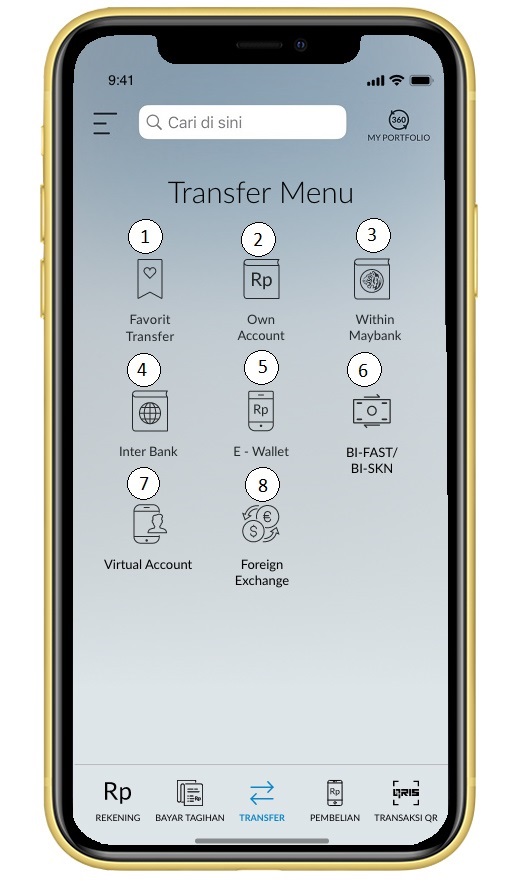
If you have more than one Maybank Savings/iB Savings account, transfer funds between your own accounts to better manage your personal finances at Maybank. The process is quick, taking only seconds, and is free of transfer fees.
Easily and conveniently transfer funds to friends/family with other Maybank accounts. Funds arrive at the destination account in real-time and are free of transfer fees.
Top up various types of e-wallets such as GoPay, OVO, ShopeePay, DANA, e-Money Mandiri, Isaku, dan Doku Wallet.
The BI-Fast real-time transfer service is available 24/7 to meet your interbank transfer needs. Enjoy fee-free transfers by utilizing funds from your Maybank Savings/Savings iB account.
Transfer Virtual Account to pay for various needs such as e-commerce shopping, education expenses, loan repayments, monthly property dues, or other payment requirements.
Transferring foreign currency abroad is now more convenient and easy. With a variety of currencies available and competitive exchange rates, you can transfer foreign currency seamlessly through the M2U ID App.
QR Payment
A single app for transactions at any QRIS merchant. In addition to payments, Maybank QR Pay can also be used for transfers to other QRIS users and cardless cash withdrawals at Maybank ATMs.
Navigation Menu (Top Left)
Click the top left navigation to access these features.
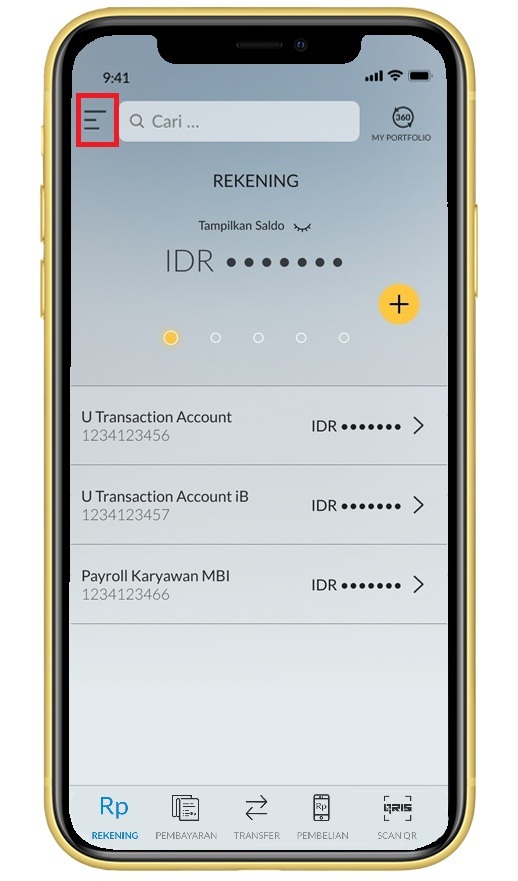
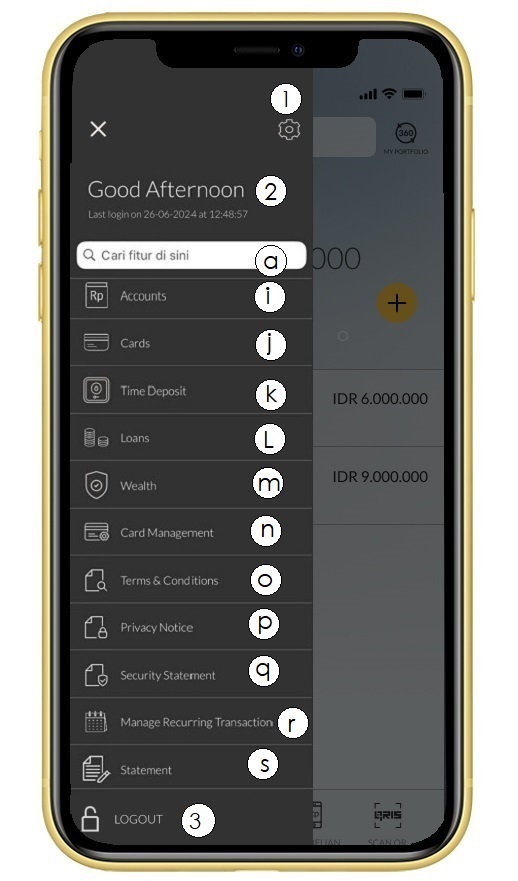
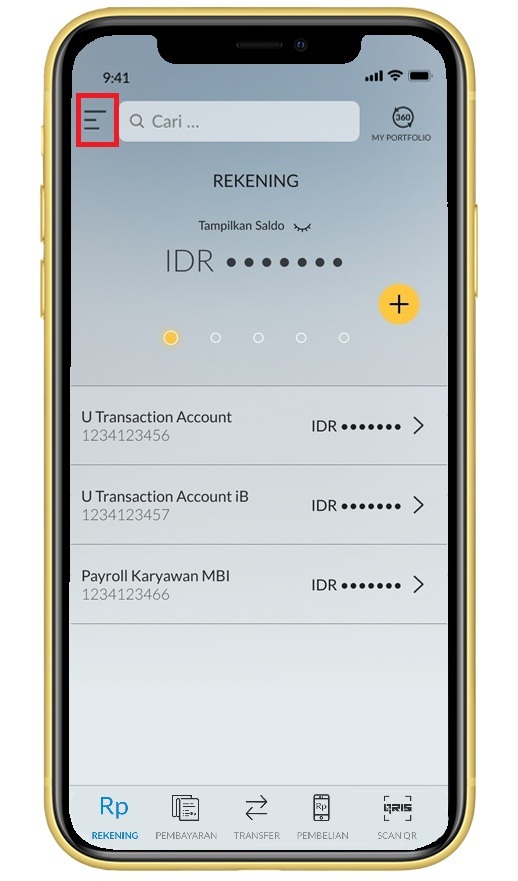
Feature to go to the settings page related to the M2U ID App settings.
- Smart Search feature
Searching for transactions is getting easier, just enter keywords to search.
GUIDE LINK TO
- Manage Favorite
It's easy and fast to carry out transactions starting from payments, purchases and also transfers with registered transaction destinations.
GUIDE LINK TO
- Foreign Exchange Rated
Display of foreign exchange rates.
- Promotions
See various attractive offers here link to
- Inbox
Check incoming messages and notifications from transactions you make.
- ATM Card Activation
Activate your Maybank Debit/ATM card in easy steps via M2U ID App.
GUIDE LINK TO
- Apply Online
Add new savings, Credit Cards, loans, investments and insurance here.
- Branch Transactions
Manage transaction schedules at branches via the M2U ID App.
- Account
Display all your account information.
- Cards
Display Maybank Credit Card balance and information.
- Time Deposit
Display your balance and deposit information. - Loans
Display your balance and loan information.
- Wealth
Display your balance and investment information.Display your balance and investment information.
- Card Management
Maybank Credit/Debit Card settings via the M2U ID App, starting from card blocking, unblocking, linking account to the card and adding a new cards.
- Terms and conditions
Terms & conditions related to M2U ID App.
- Privacy Notice
Information regarding the use of the M2U ID App.
- Security Statement
Information regarding security using the M2U ID App.
- Manage Recurring Transaction
Display a list of routine transactions.
- Consolidated Statement
Access your account statement via the M2U ID App. Download and print the statement each month as needed.
Click this button to logout of the application
Click this button to exit the navigation menu.
Login
Easily log in to the M2U ID App with User ID and Password or faster with the biometric face ID or fingerprint features.
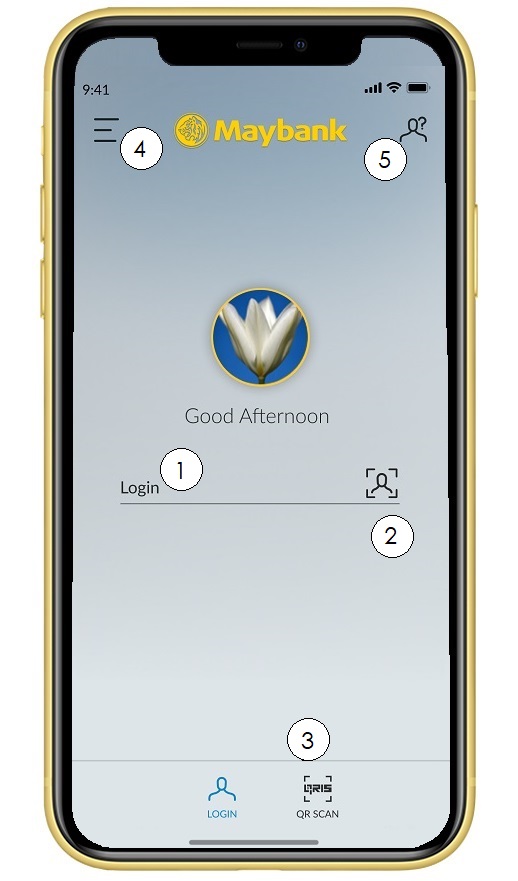
Enter your user ID and password. Use a strong password and change it regularly.
login is easier and faster with Face ID or Fingerprint.
Direct access to Maybank QR Pay without log in for transactions at all QRIS merchants.
Access to check incoming messages and notifications from transactions You have made.
Access fast help to unlock user ID, reset password or contact Maybank Customer Care 1500611
Settings
Settings menu for convenient banking transactions.
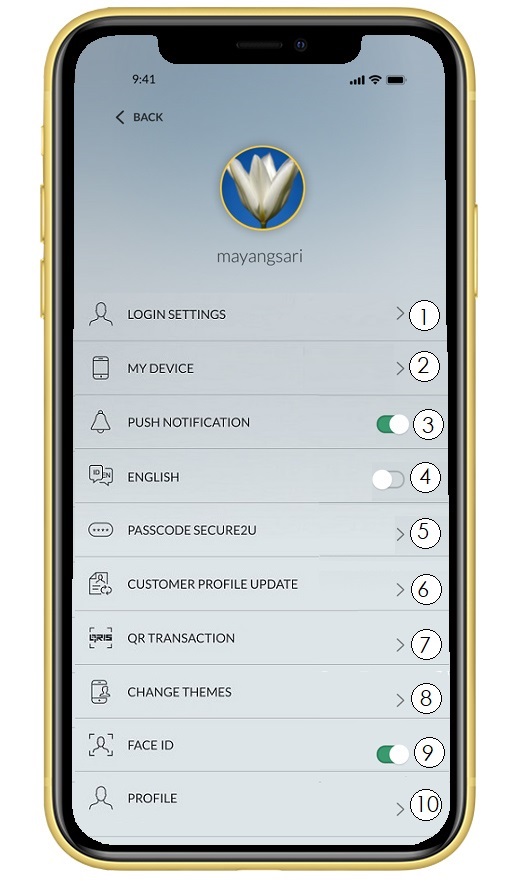
Settings for how to log in and change passwords regularly. Login to the M2U ID App is easier and safer by activating the biometric login feature using face ID or fingerprint.
Information about devices connected to your M2U ID App user ID.
Swipe right to activate application notifications so you can get the latest information and offers from Maybank.
Swipe right to change the setting to English.
Swipe right to activate Secure2u. Secure2u is a security feature for authorizing transactions using a PIN without waiting for Transaction Authorization Code (TAC)/One Time Password (OTP) SMS.
Update your personal data practically via the M2U ID App.
Set Maybank QR Pay account and transaction limits for transactions at all QRIS merchants.
Change the appearance of the M2U ID App.
Swipe right to activate the biometric login feature using face ID or fingerprint.
To delete and log out of the account.
Services Summary Information M2U ID App
SEE MORE
SHARIA
Halal Certification Registration
Halal Certification Registration
Shariah Wealth Management
Simpanan Syariah
Maybank iB Savings Account Promotions
Hajj and Umrah
Zakat, Infaq & Sadaqah
Sharia Business
Property Financing iB
Car Financing iB
Motorcycle Financing iB
Profit Sharing
Shariah Leaders Forum
Select Country





















