Manage your Maybank Maybank ATM/Debit Card on M2U ID App for ease and convenience to fulfil your financial needs.
09 December 2024
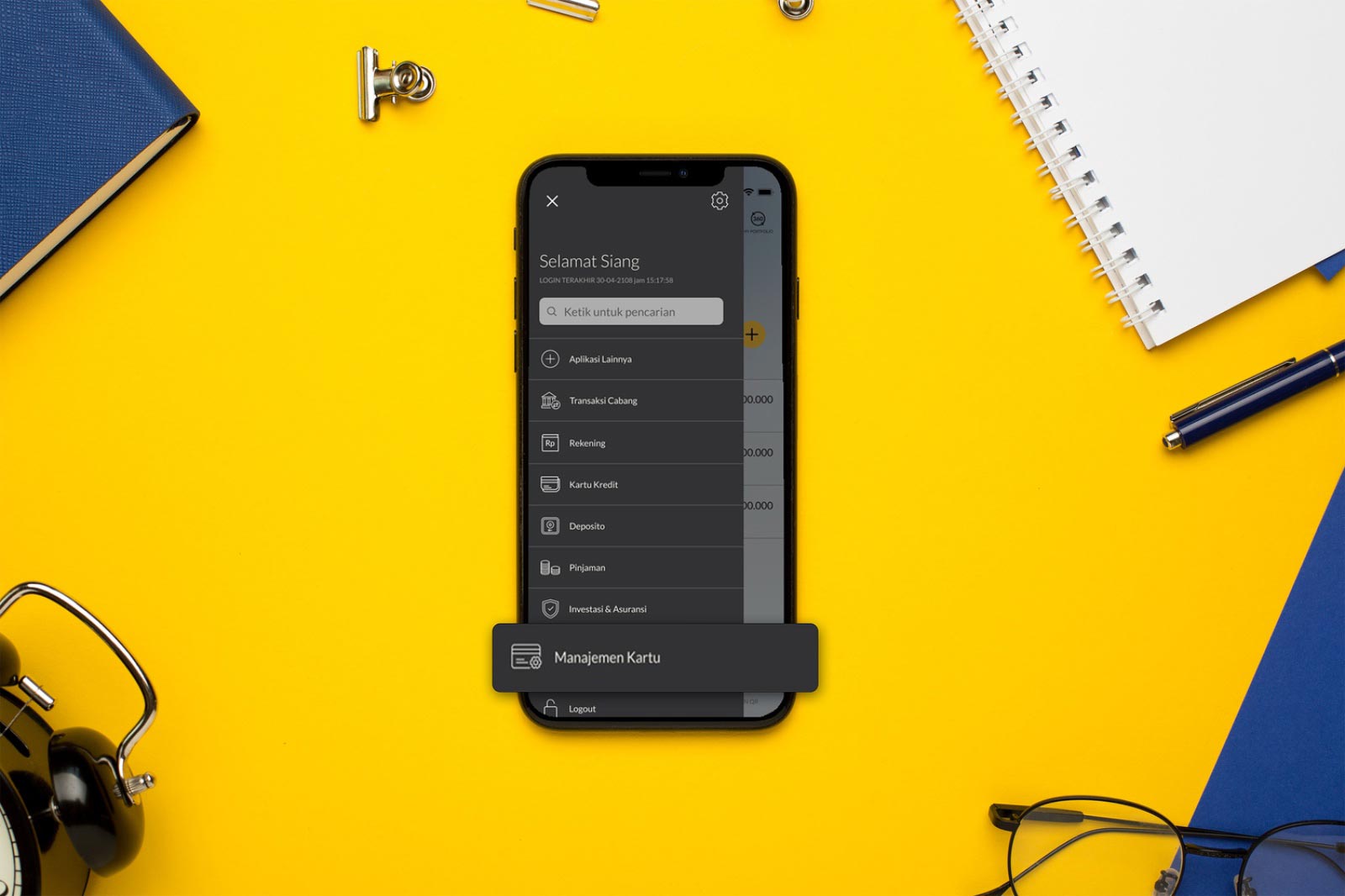
Manage Maybank ATM/Debit Cards on the M2U ID App
Convenience and ease in fulfilling financial needs are very important for today's society. M2U ID App (mobile banking) from Maybank Indonesia, provides practical solutions to block, change cards, view Maybank ATM/Debit Card information and view accounts with card management in M2U ID App anytime and anywhere.
Features and benefits of Maybank ATM/Debit Card Management feature in M2U ID App
Maybank understands the needs of customers to manage Maybank Maybank ATM/Debit Cards only in the palm of their hand, starting from blocking, changing cards, viewing Maybank Maybank ATM/Debit Card information and viewing accounts. At any time you can easily access it if needed. Get to know more about Card Management features in M2U ID App:
View Maybank ATM/Debit Card Information
Customers can easily access information to view their debit card details directly in the app. You can check information such as:
- Debit card number
- Expiry date
- Card status (active or inactive)
You no longer need to contact Maybank Customer Care or come to a Maybank branch office to check your debit card details.
View accounts related to Maybank ATM/Debit Card
This feature makes it easy for you to monitor the balance and transaction activity of the account linked to the debit card. This information is presented in real-time, so you always have an accurate picture of your finances.
Investment Knowledge
Investment is one of the important pieces of knowledge for a good financial future, from stocks, mutual funds, to property. Understanding how to invest wisely will help them grow their wealth and reduce financial risks in the future.
Replace Maybank ATM/Debit Card online
If your Maybank Debit Card is lost, broken, or approaching its expiry date, you don't need to bother coming to a Maybank branch office to replace it. With the Card Management feature, choose to replace your card in M2U ID App, you can submit a request online.
Maybank ATM/Debit Card Replacement Guide:
- Click the icon on the top left of the screen on your Account view
- Click on ‘Card Management’ option
- Select Debit/Credit Card. Click the yellow button on the active card. Click ‘Change Card’
- Click the ‘Send ATM Card’ option
- Double check the delivery address of your Card, if the information on the screen is correct, click ‘Continue’ to proceed.
- You will be directed to the confirmation screen for Card replacement, click ‘YES’ to continue
- Select the account that you want to use to debit the Card creation fee
- Enter your Secure2u passcode
- Your Card replacement has been successful
Block Maybank ATM/Debit Card Instantly
The loss of Maybank ATM/Debit Card can be a worrying situation, M2U ID App provides an instant blocking feature to secure your funds. With just a few clicks, you can block your lost or stolen card.
Maybank ATM/Debit Card Blocking Guide:
- Login to M2U ID App
- Go to account page
- Select Card Management in the burger menu
- Select the debit card/credit card that you want to block
- Click the yellow button on the active card that you want to block. Click ‘Block Card’
- Enter the secure2u passcode
- You will be directed to a confirmation page. Select ‘YES’
- The card blocking process has been successful
Your request will be processed immediately, and the new card will be sent to the address registered in the Maybank system or can be picked up at the Maybank branch office of your choice. For complete guidelines, you can see on this page.
This feature provides convenience, because it can immediately stop access to your account without having to wait. Guidance on blocking Maybank ATM/Debit Card online through M2U ID App can be found here.
Maybank Indonesia offers competitive fees and limits in each of its products and services. You can see the fees and limits for Maybank Savings & Maybank ATM/Debit Cards here.
Easily Manage Maybank ATM/Debit Card in M2U ID App
M2U ID App allows you to manage your Maybank ATM/Debit Card without the need to leave your home or office or leave your daily activities, so with this feature you will get benefits:
Time Efficiency
All Maybank ATM/Debit Card management can be done in minutes without the need to come to the Maybank branch office.
Flexibility of Use
Can be used anytime and anywhere, both for daily needs and emergency situations.
With M2U ID App, all your Maybank ATM/Debit Card management needs can be done only in the palm of your hand #M2UinAja. download M2U ID now!














