How to pay using Maybank Mobile Payment

1. Shop online at your favourite website merchant

2. On payment section, select Maybank Mobile Payment as your payment method.
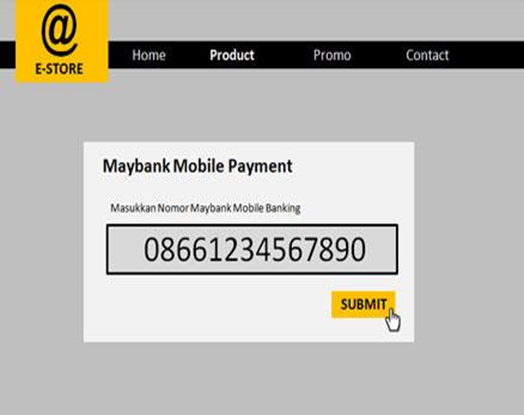
3. On the next screen, enter your mobile phone number registered on Maybank Mobile Banking.

4. You will get SMS notification for your payment authorization.
Postpaid Mobile Payment
After pressing *141# and 3 for Maybank, continue with these steps:

- In Maybank menu, select Pembayaran
- Select Ponsel/HP
- Select your GSM operator
- Input customer number
- Enter 1st and 6th digit of your PIN
- Confirmation of successful transaction will show up There is option to save this menu to Favorite
- A notification will show up. This menu has become Favorite
Billing Payment
After pressing *141# and 3 for Maybank, continue with these steps:

- In Maybank menu, select Pembayaran
- Select Telkom / Speedy
- Input customer number
- Enter 3rd and 1st digit of your PIN
- Confirmation of successful transaction will show up There is option to save this menu to Favorite
- A notification will show up. This menu has become Favorite
Account Info > Balance Info
After pressing *141# and 3 for Maybank, continue with these steps:

- In Maybank menu, select Info Rekening
- Select Saldo Rek. Utama
- Notification of your balance amount will show up
Account Info > Mutation

- In Maybank menu, select Info Rekening
- Select Mutasi Rek. Utama
- Notification of your mutation will show up
Account Info > Multi Account
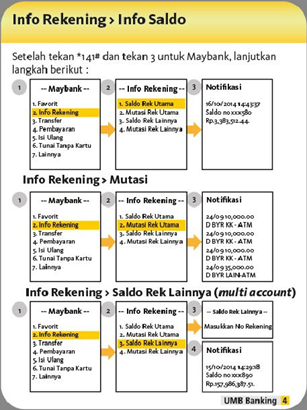
- In Maybank menu, select Info Rekening
- Select Saldo Rek. Lainnya
- Input account number
- Notification of your balance amount will show up
Balance Top-Up
After pressing *141# and 3 for Maybank, continue with these steps:

- In Maybank menu, select Isi Ulang
- Select your GSM operator
- Input mobile phone number
- Choose top-up amount
- Enter 4th and 5th digit of your PIN
- Confirmation of successful transaction will show up There is option to save this menu to Favorite
- A notification will show up. This menu has become Favorite
















