Complete your health insurance with a variety of benefits from MyProtection Cash Plan. It's easy and convenient to purchase MyProtection Cash Plan online via M2U ID App.
How to buy MyProtection Cash Plan via M2U ID App
1
|
Login to M2U ID App |
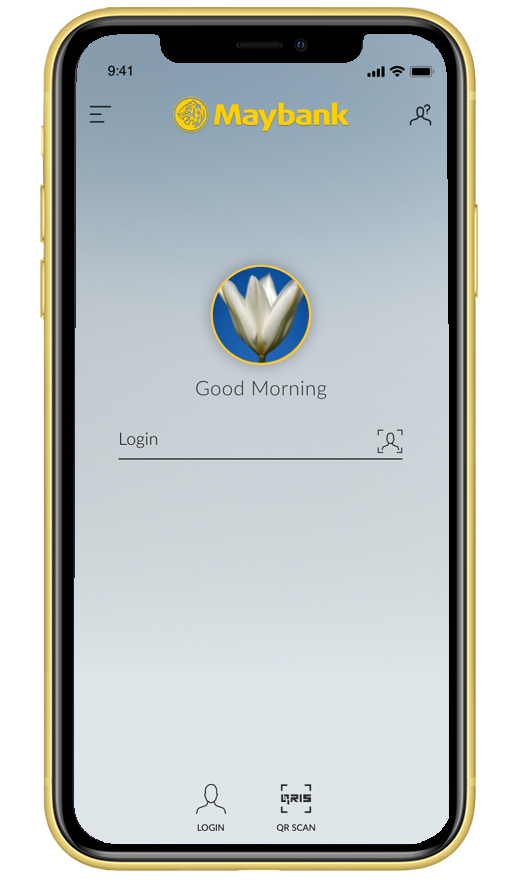 |
2
|
On the account dashboard, click ‘+’ button |
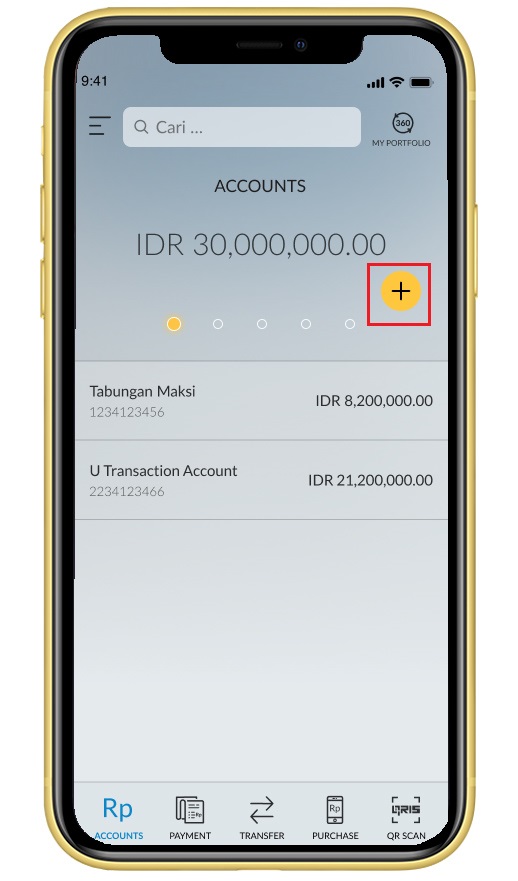 |
3
|
Choose ‘Insurance’ |
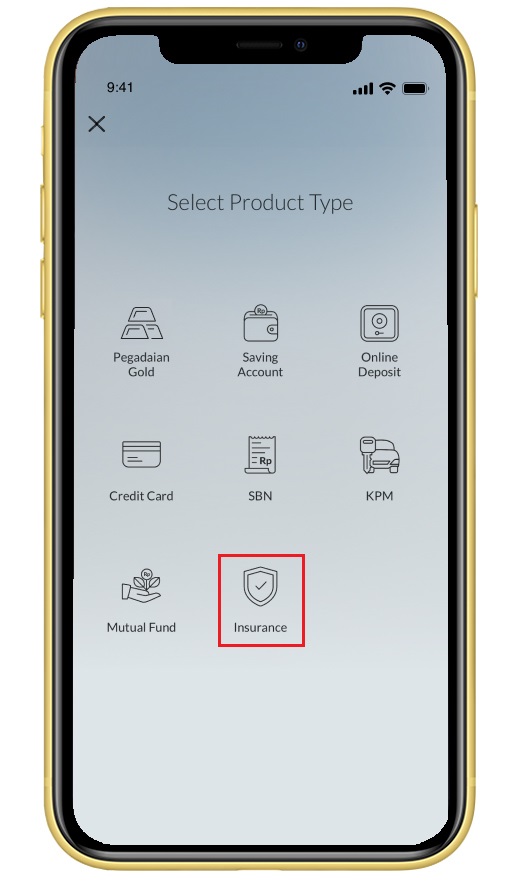 |
4
|
Choose ‘Health’ |
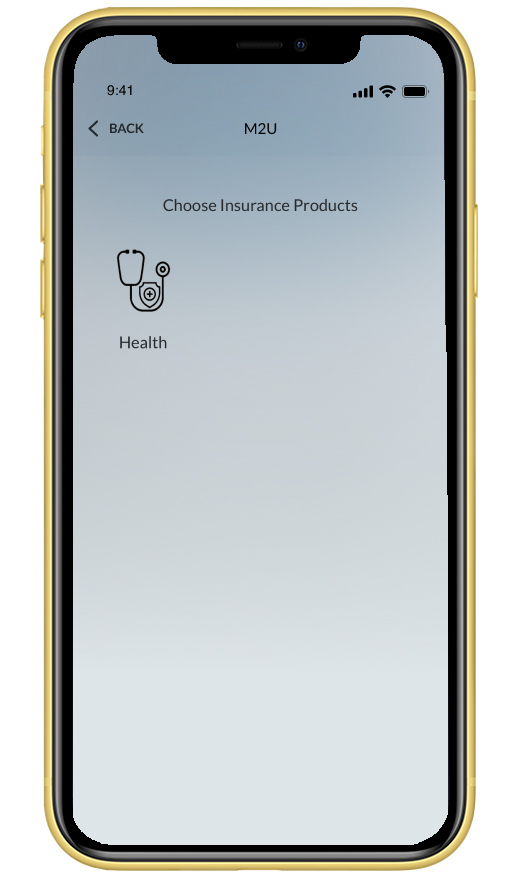 |
5
|
Choose an insurance plan. Click ‘See Details’ for product description |
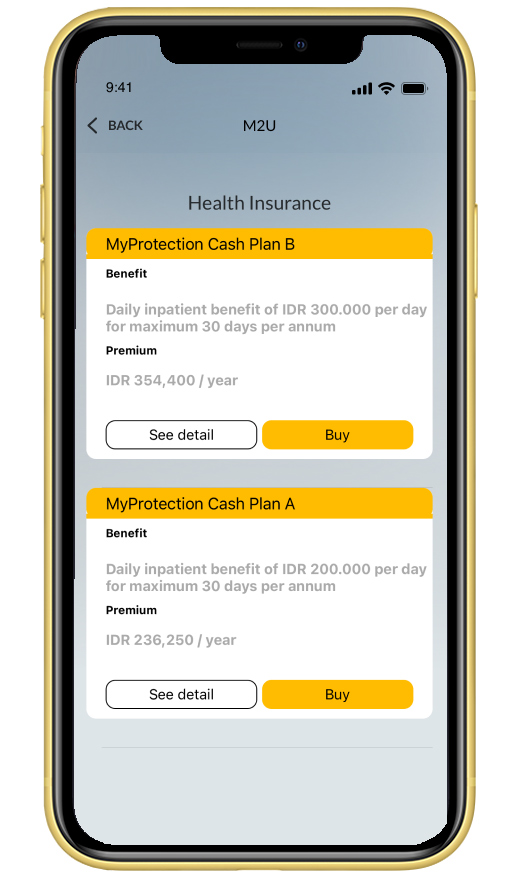 |
6
|
Fill in your Customer Information and click ‘Continue’ |
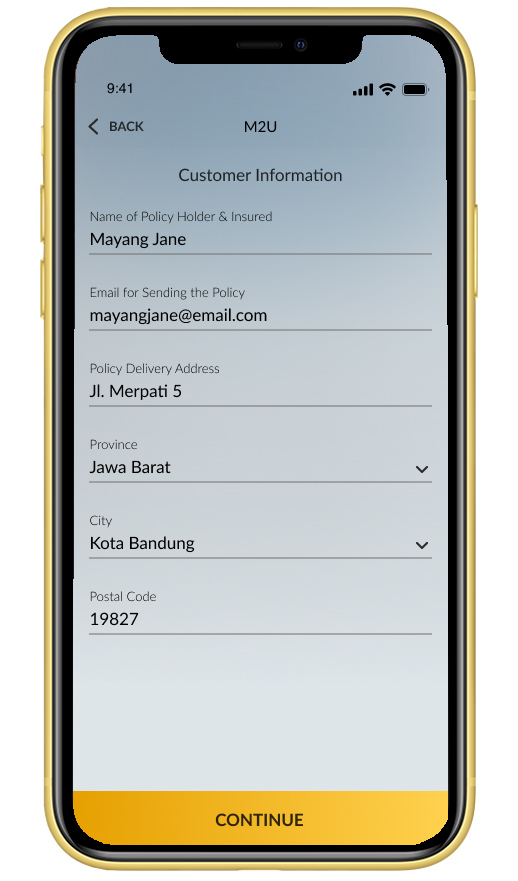 |
7
|
Choose your Source of Fund |
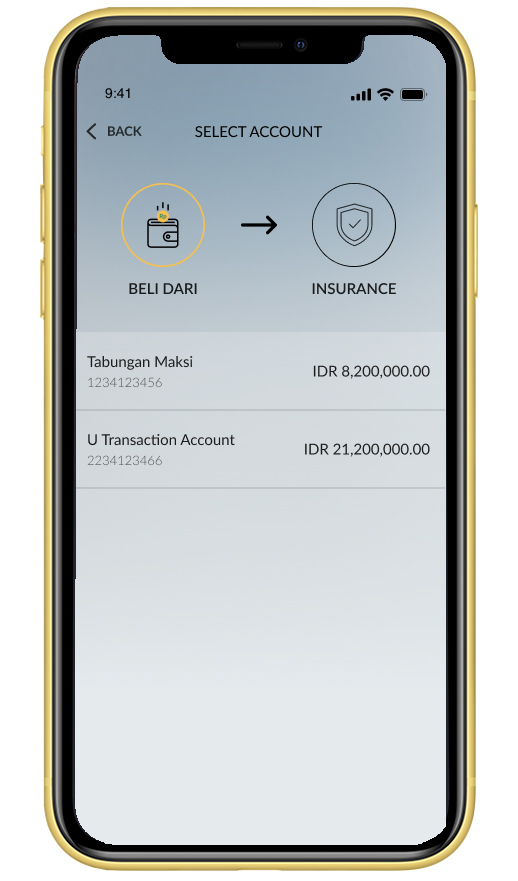 |
8
|
Checkmark the box below and click ‘Continue’ |
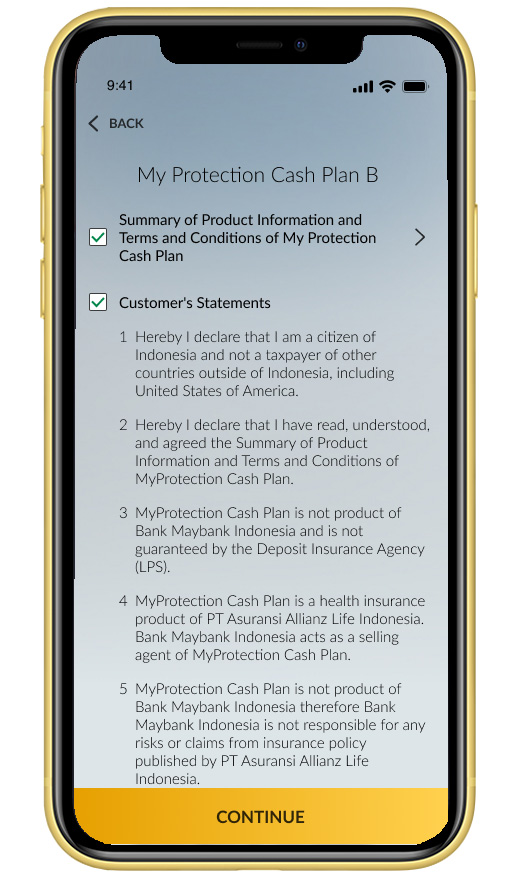 |
9
|
Verify all information is correct then click ‘Confirm’ |
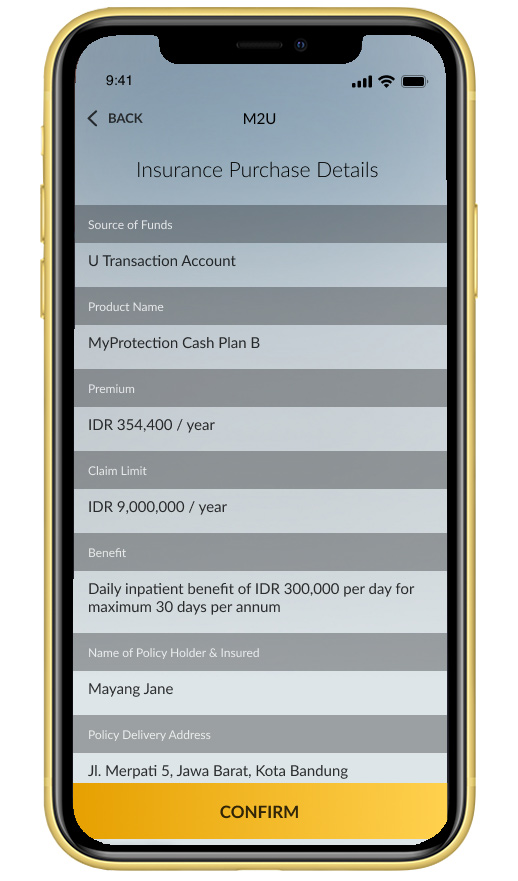 |
10
|
Input your Secure2u passcode |
 |
11
|
Your MyProtection Cash Plan purchase was successful |
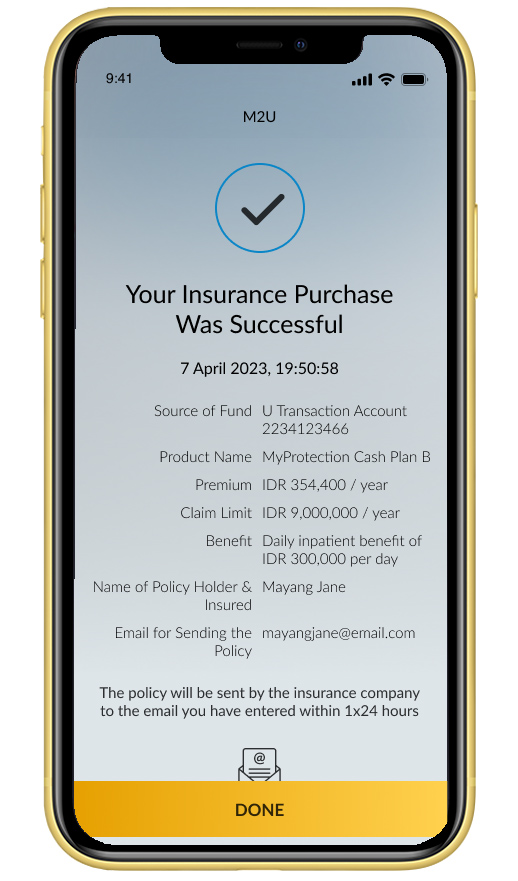 |
Important Notes
- MyProtection Cash Plan (“Insurance Product”) is an individual health insurance product issued by PT Asuransi Allianz Life Indonesia (“Allianz”). PT Bank Maybank Indonesia Tbk (“Bank”) only acts as a distribution agent of MyProtection Cash Plan. MyProtection Cash Plan is not a Bank product; therefore, Bank is not responsible for all risks of MyProtection Cash Plan issued by Allianz and is not included in the scope of the guarantor object of the Government of the Republic of Indonesia or the Indonesian Deposit Insurance Corporation (LPS). PT Asuransi Allianz Life Indonesia has been registered and supervised by the Financial Services Authority (OJK), and its sales force holds license from Indonesian Life Insurance Association.
- PT Bank Maybank Indonesia Tbk (“Bank”) is registered and supervised by the Financial Services Authority (OJK). MyProtection Cash Plan is not guaranteed by the Bank and its affiliates.
- Premiums paid include insurance fee, administration, stamp duty (if any), and commissions.
- Information on this website page is not part of MyProtection Cash Plan Policy and is not a form of insurance agreement between PT Asuransi Allianz Life Indonesia with Customer. Customer is fully bound by every clause within MyProtection Cash Plan Policy.
- More detailed terms and conditions, including charges and exclusion can be learned on Product Information Summary and MyProtection Cash Plan Policy.
















