You need bank reference for a vacation or study abroad? Now you can get bank reference easier without going to the branch, just from your handphone via M2U ID App. Life gets easier, everything is in your hand #M2UinAja.
Download M2U ID Now!
Guidelines for Bank Reference
|
Login M2U ID App |
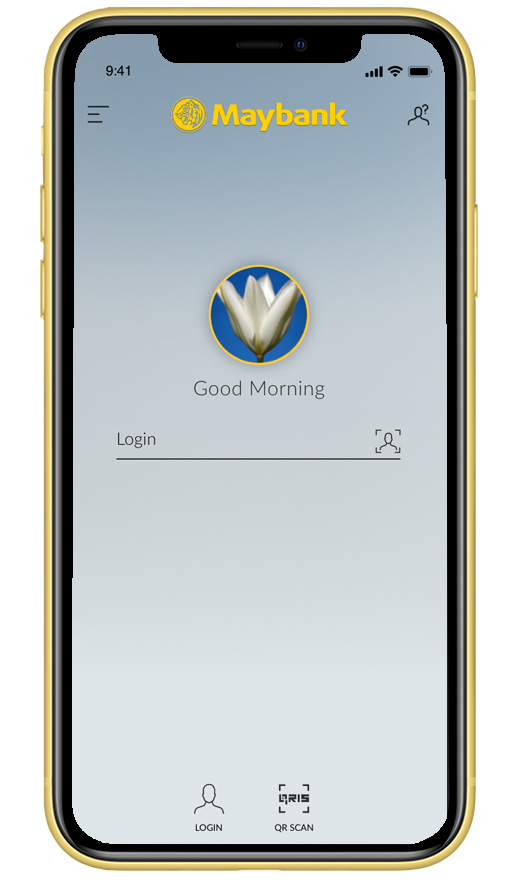 |
|
On the account dashboard, select the icon menu on the upper left corner |
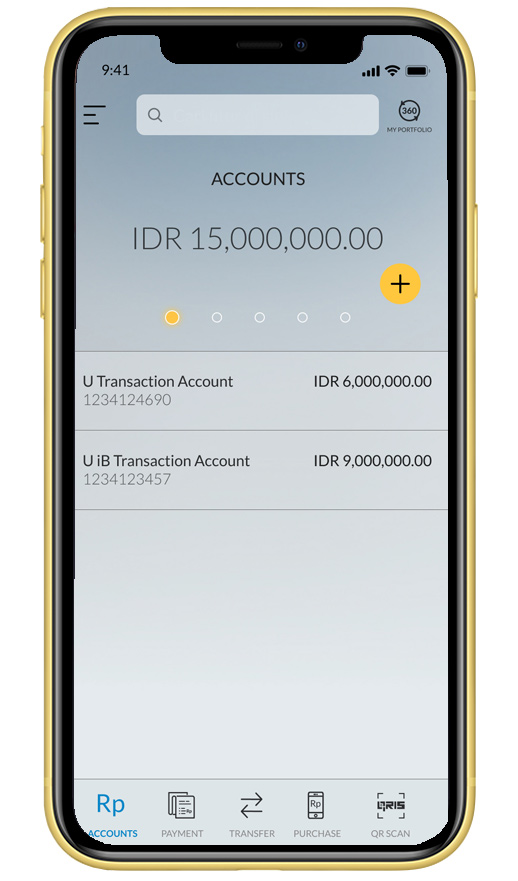 |
|
Select “Branch Transaction” |
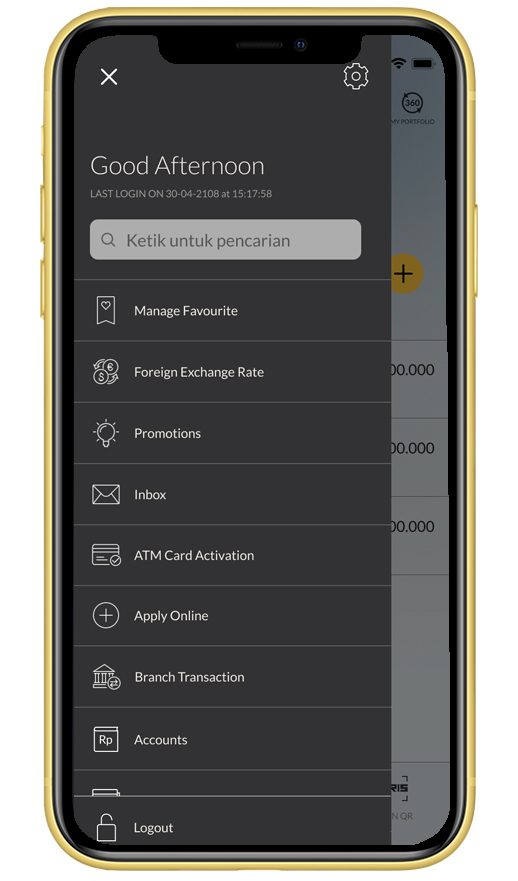 |
|
Select “Bank Reference” |
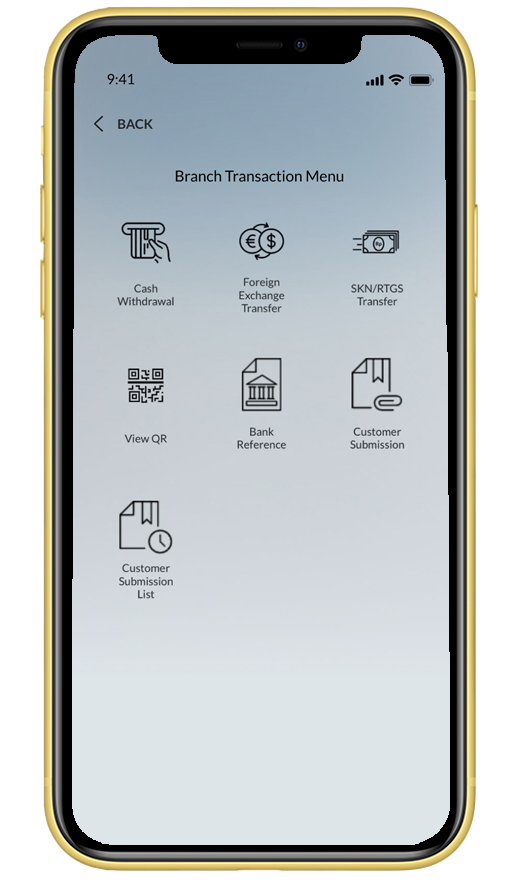 |
|
Read the information, then click “Continue” to proceed |
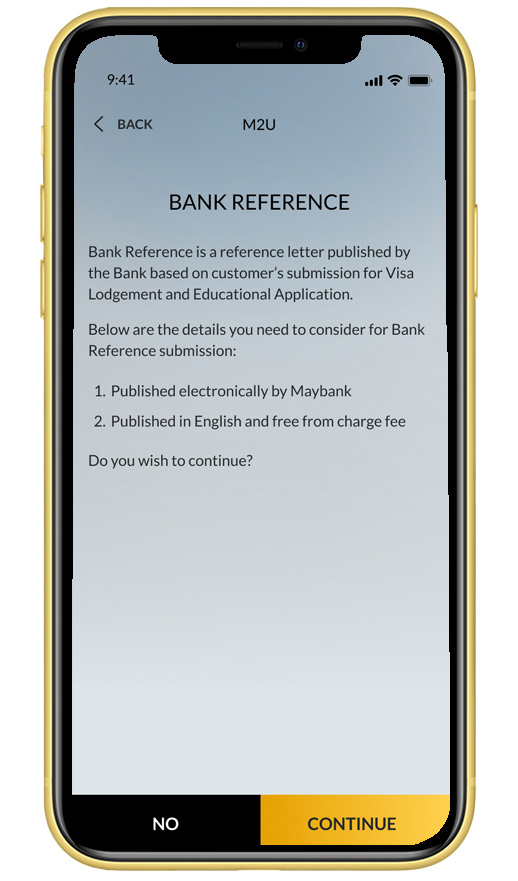 |
|
Click “Continue” if the email is correct, or click “Incorrect” for data update |
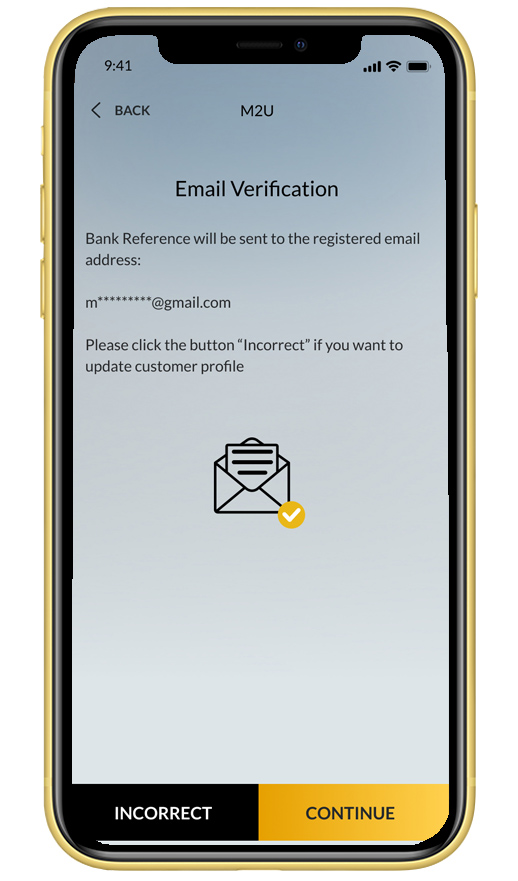 |
|
Choose Purpose of Bank Reference, such as “Visa Lodgement”, input the data needed, then click “Continue” |
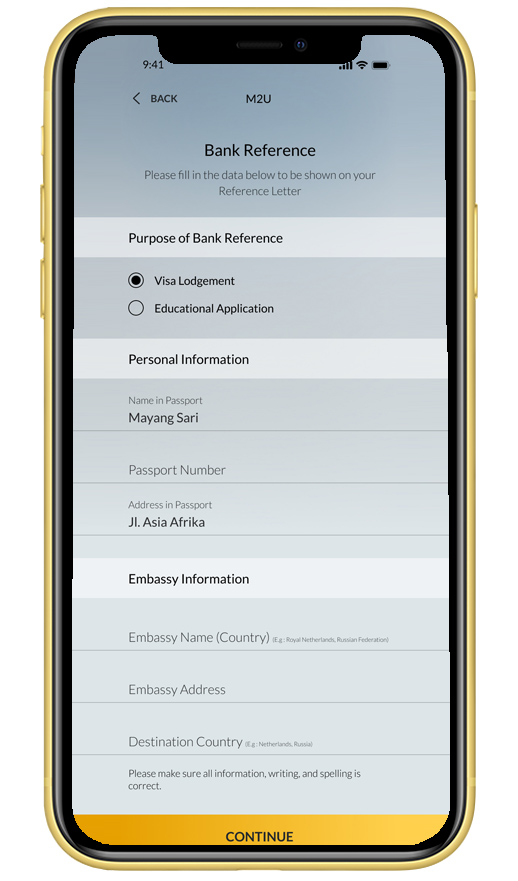 |
|
Verify the application detail. Choose an account number that will be shown in the Bank Reference. Click “Preview” if you want to see the draft of the Bank Reference. If it’s correct, click “Confirm” |
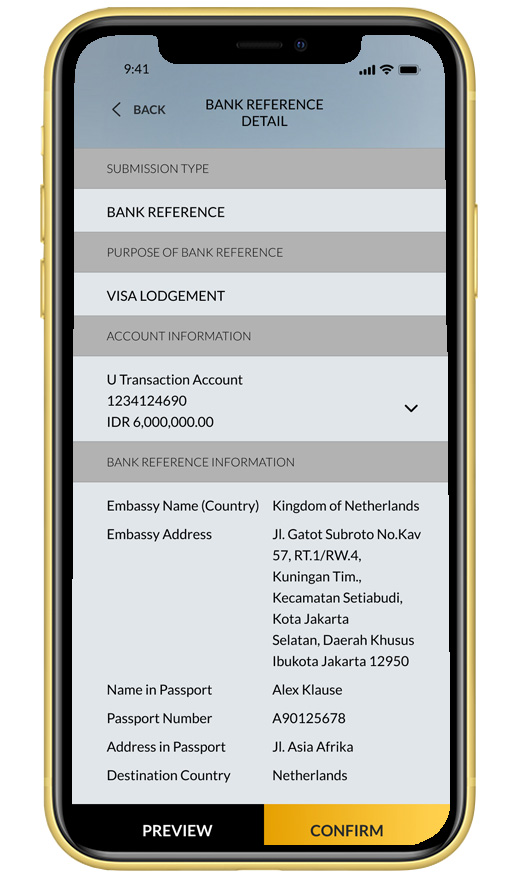 |
|
Input Secure2u passcode |
 |
|
Your Bank Reference Application was successful.
|
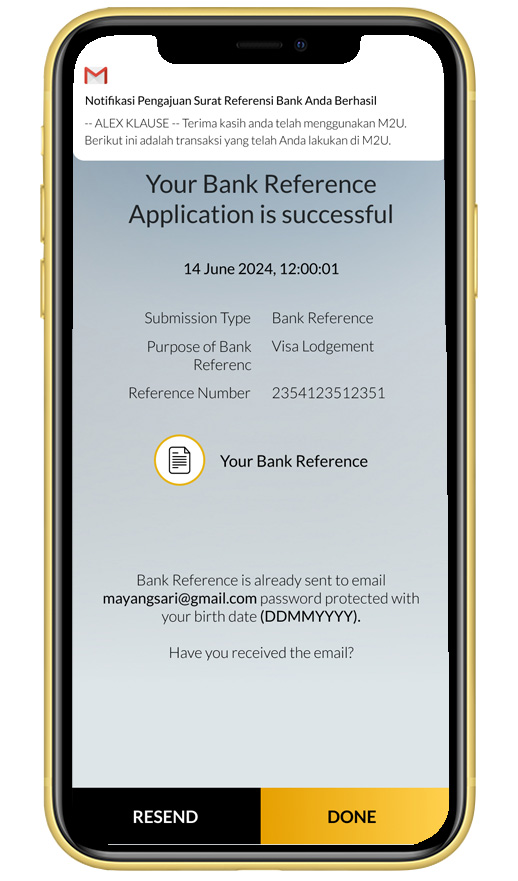 |





















