Easier to fulfill your needs with Maybank KTA via M2U ID App.
Here’s how to apply:
1
|
Login to your M2U ID App |
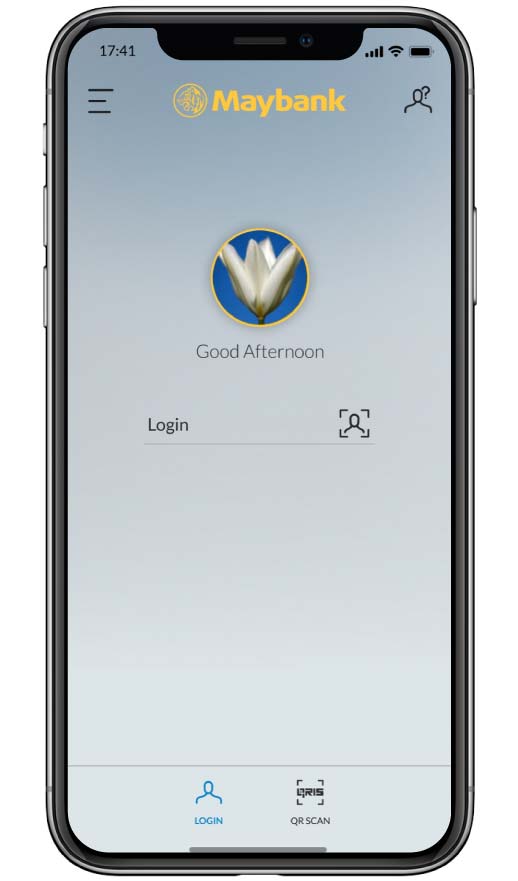 |
2
|
For Customers who invited, they will receive an invitation notification on the account dashboard page or click “+” then pick Maybank Personal Loan product |
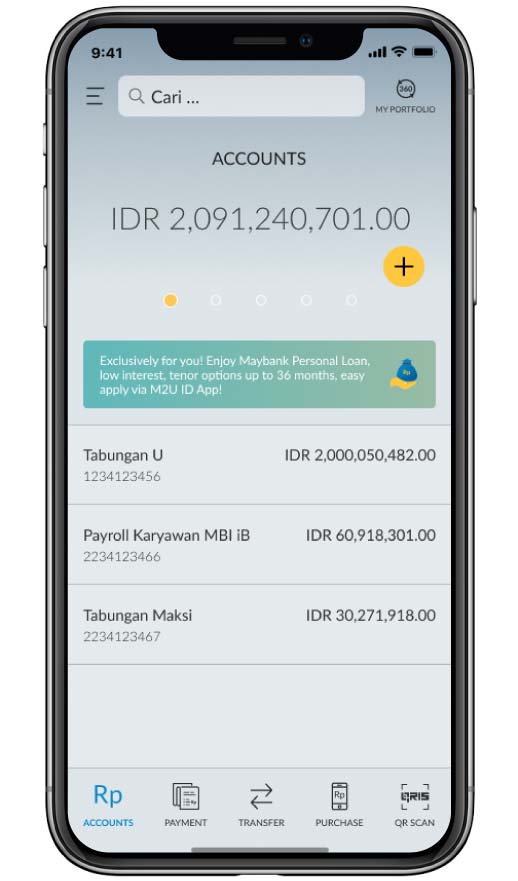 |
3
|
You can adjust the loan amount limit and loan period that you desired. Click “Apply Now” |
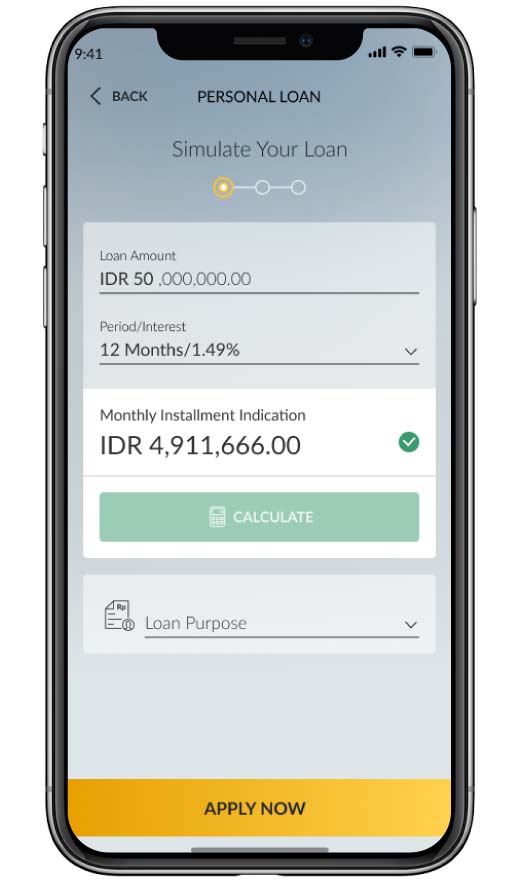 |
4
|
Fill in the customer’s address information. Then click “next” |
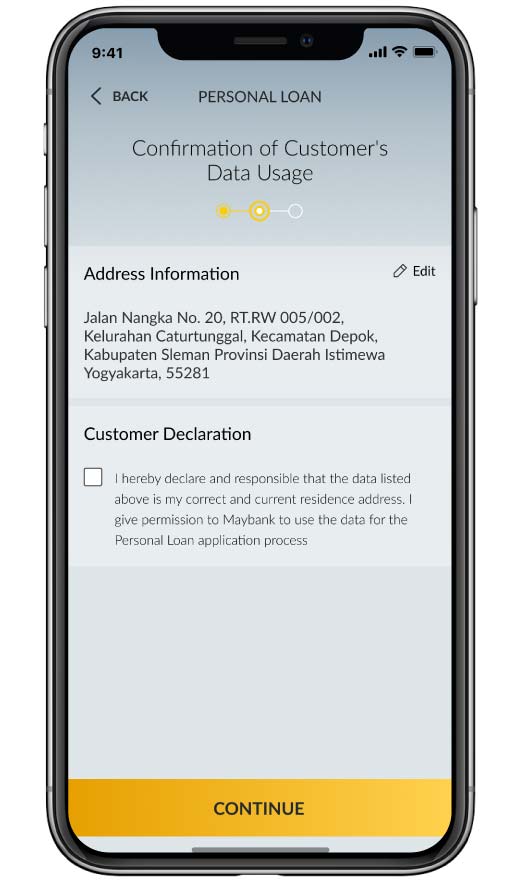 |
5
|
Choose the account number to be used for disbursement of Maybank Personal Loan funds |
 |
6
|
Input referral/promo code (optional, if any). Click “next” |
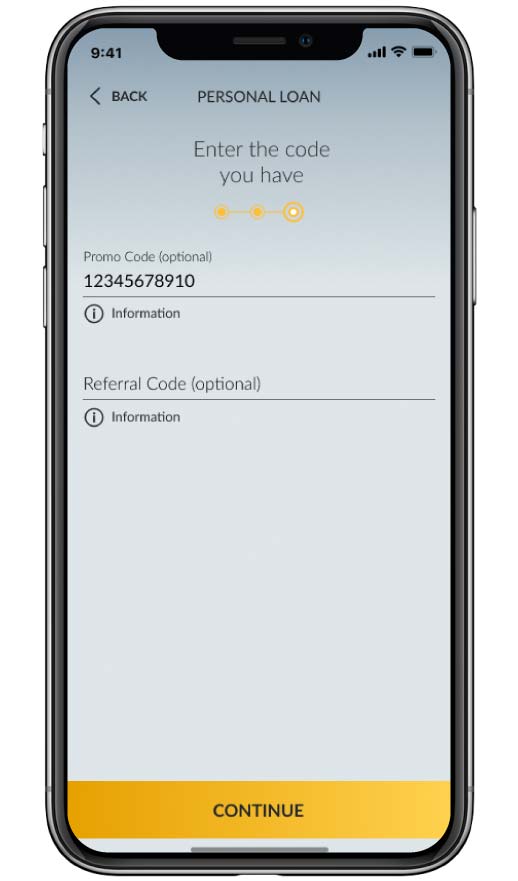 |
7
|
Click checkbox to agree to the Maybank Personal Loan application agreement |
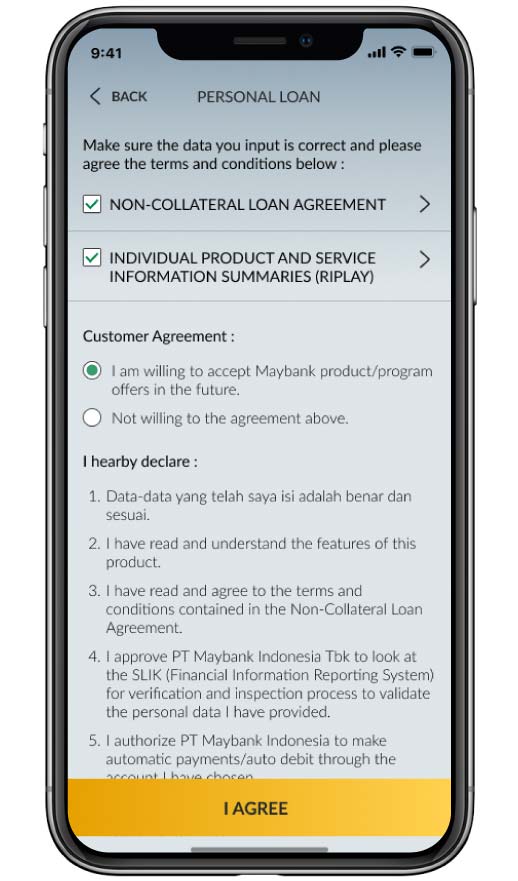 |
8
|
Check your submission details, If it’s correct, click “confirm” |
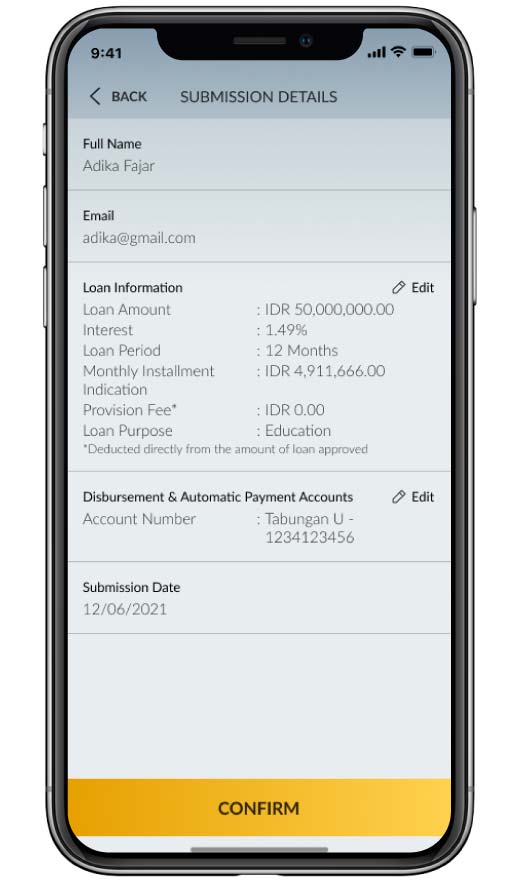 |
9
|
Input passcode Secure2u |
 |
10
|
Your Maybank Personal Loan application has been completed. |
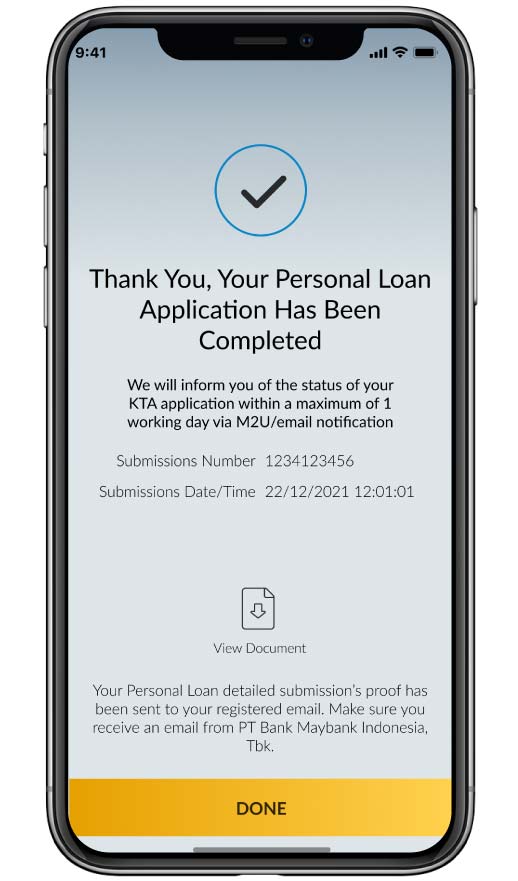 |





















