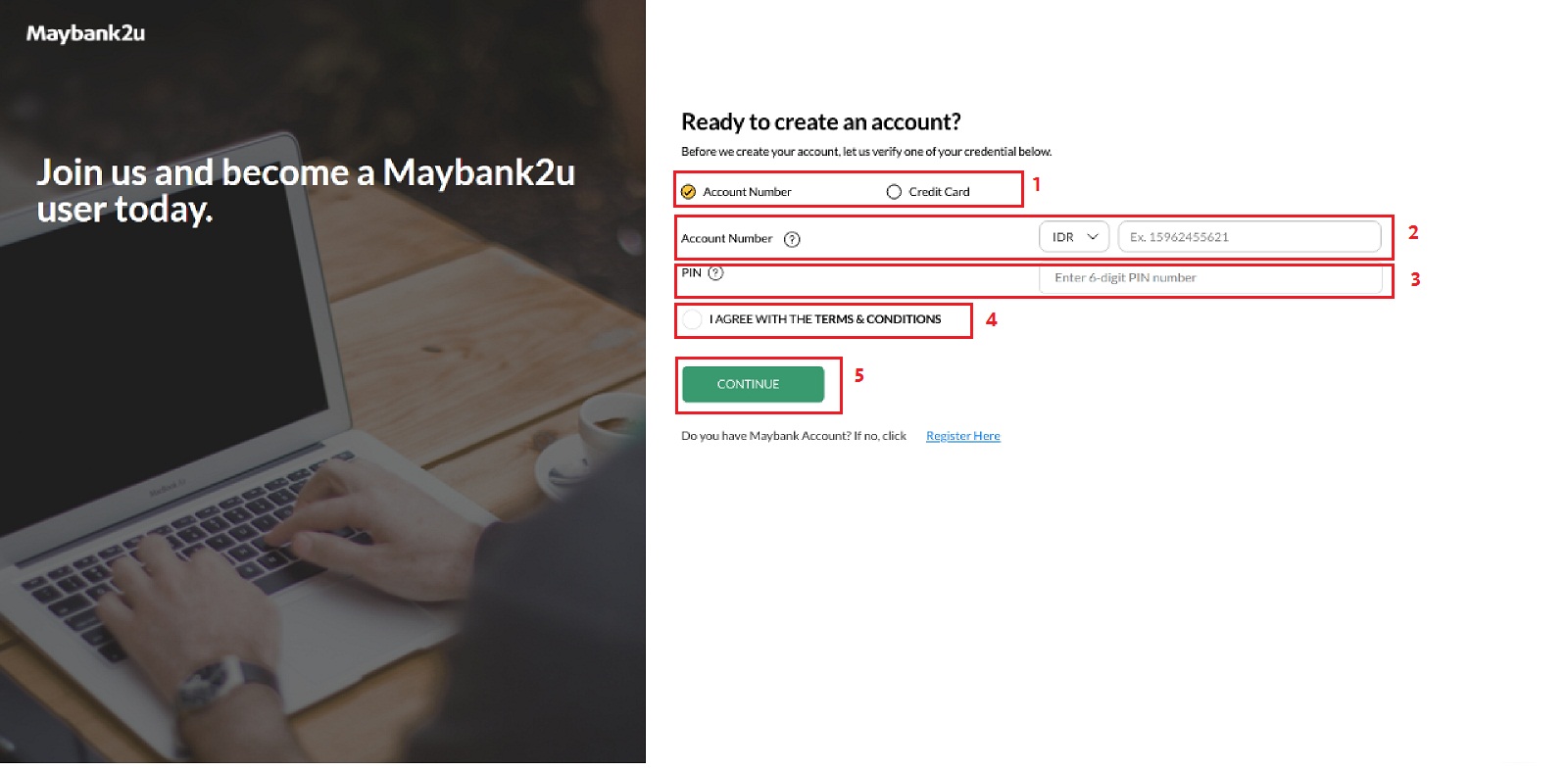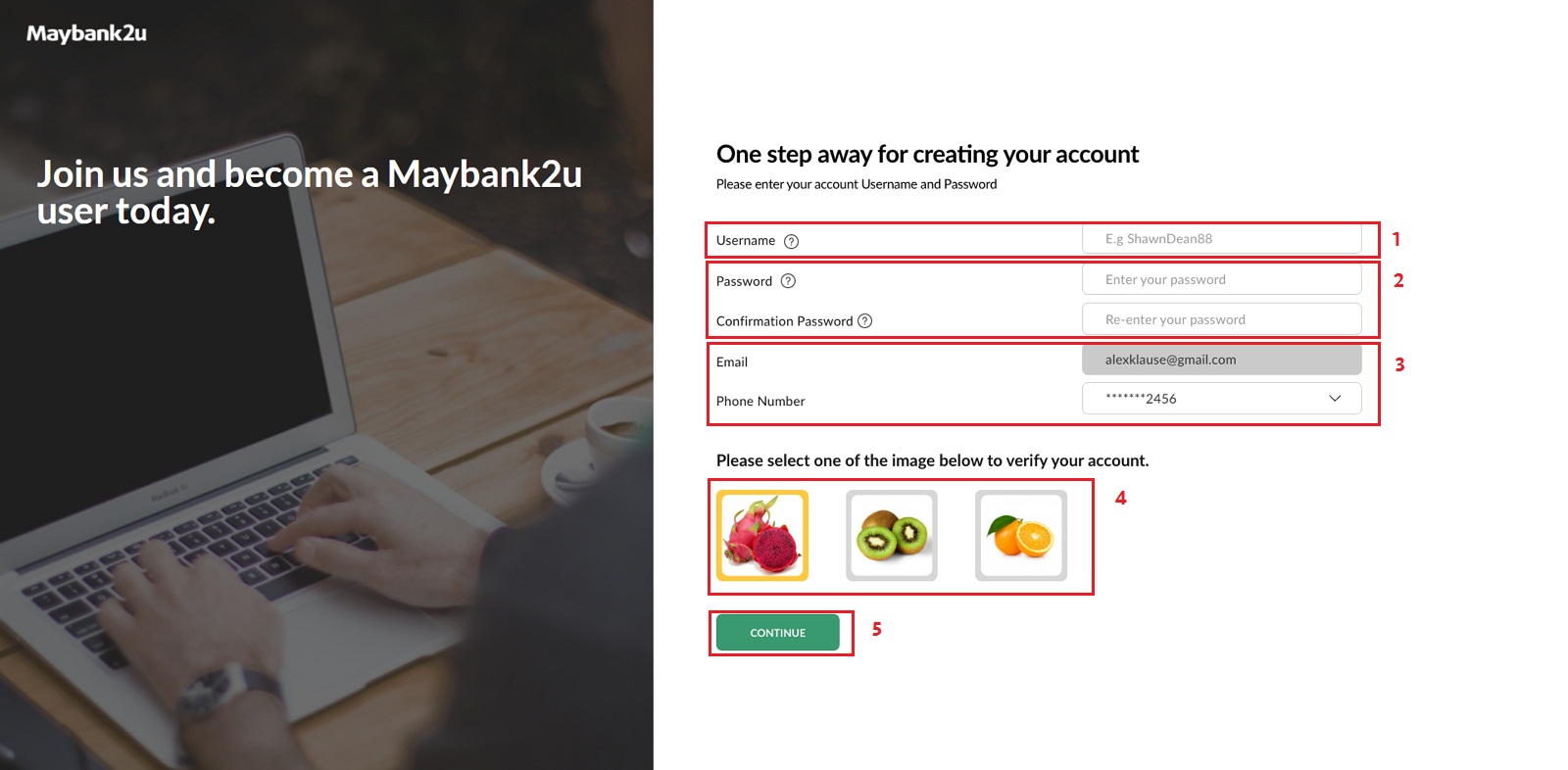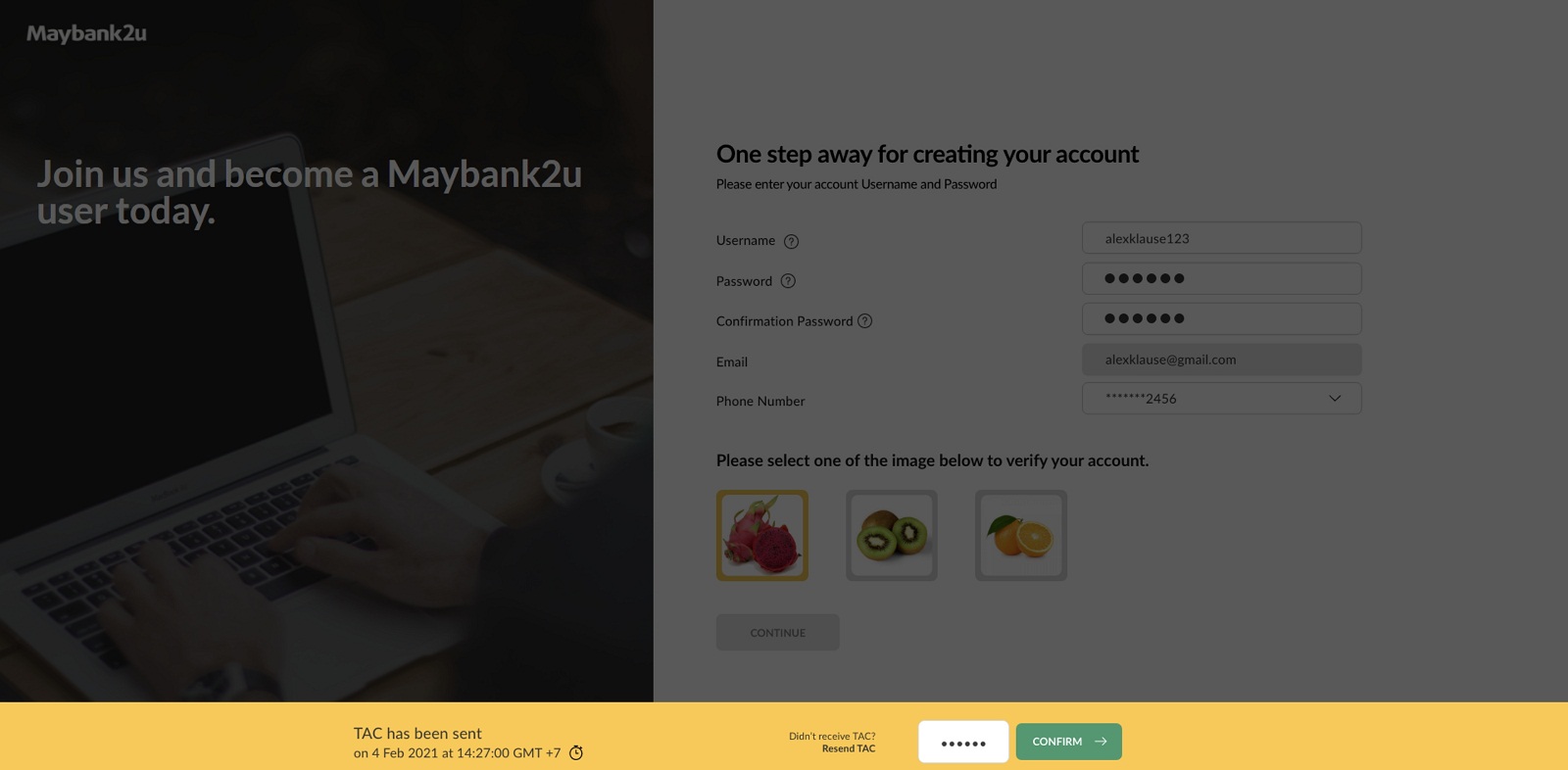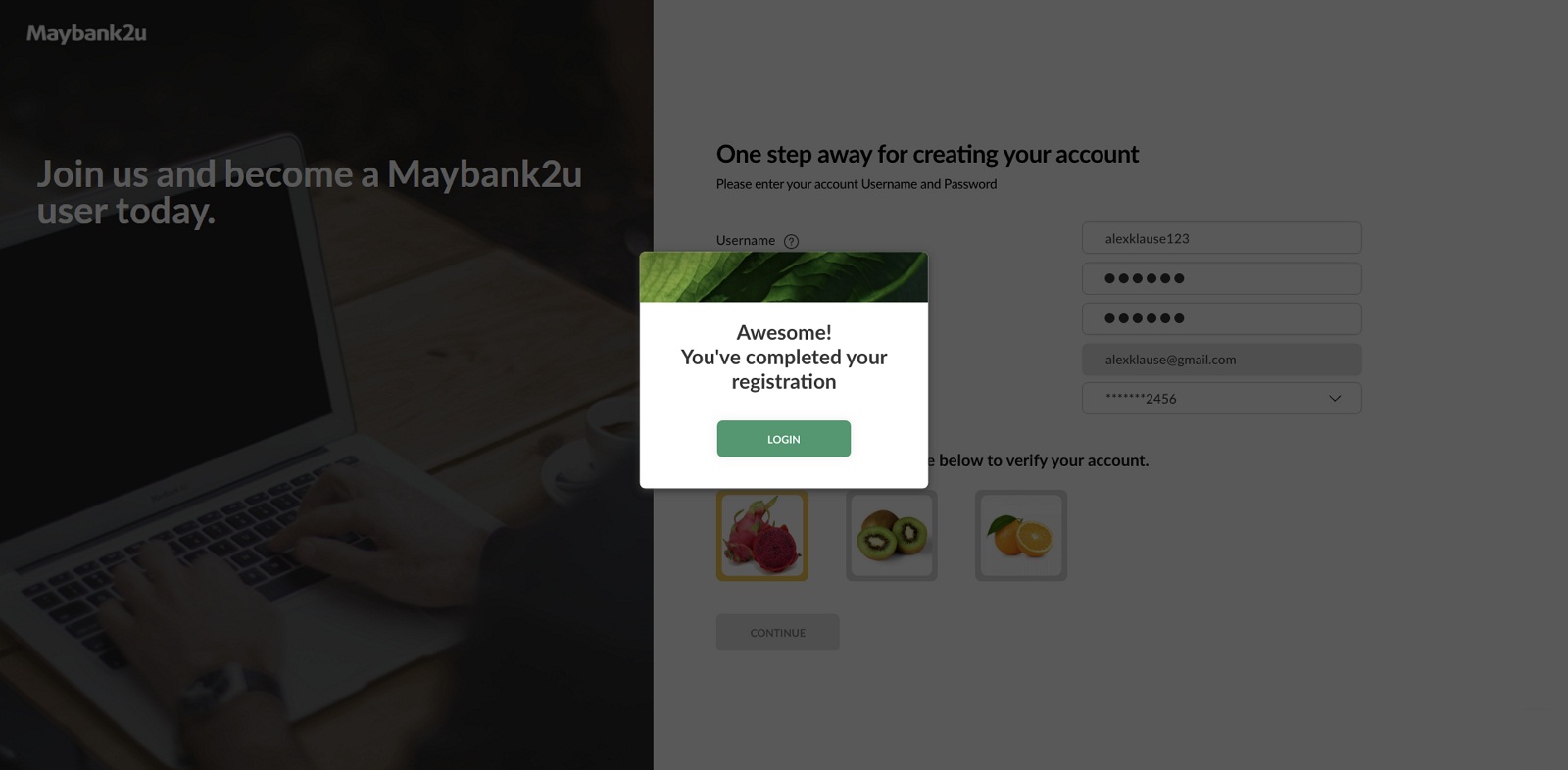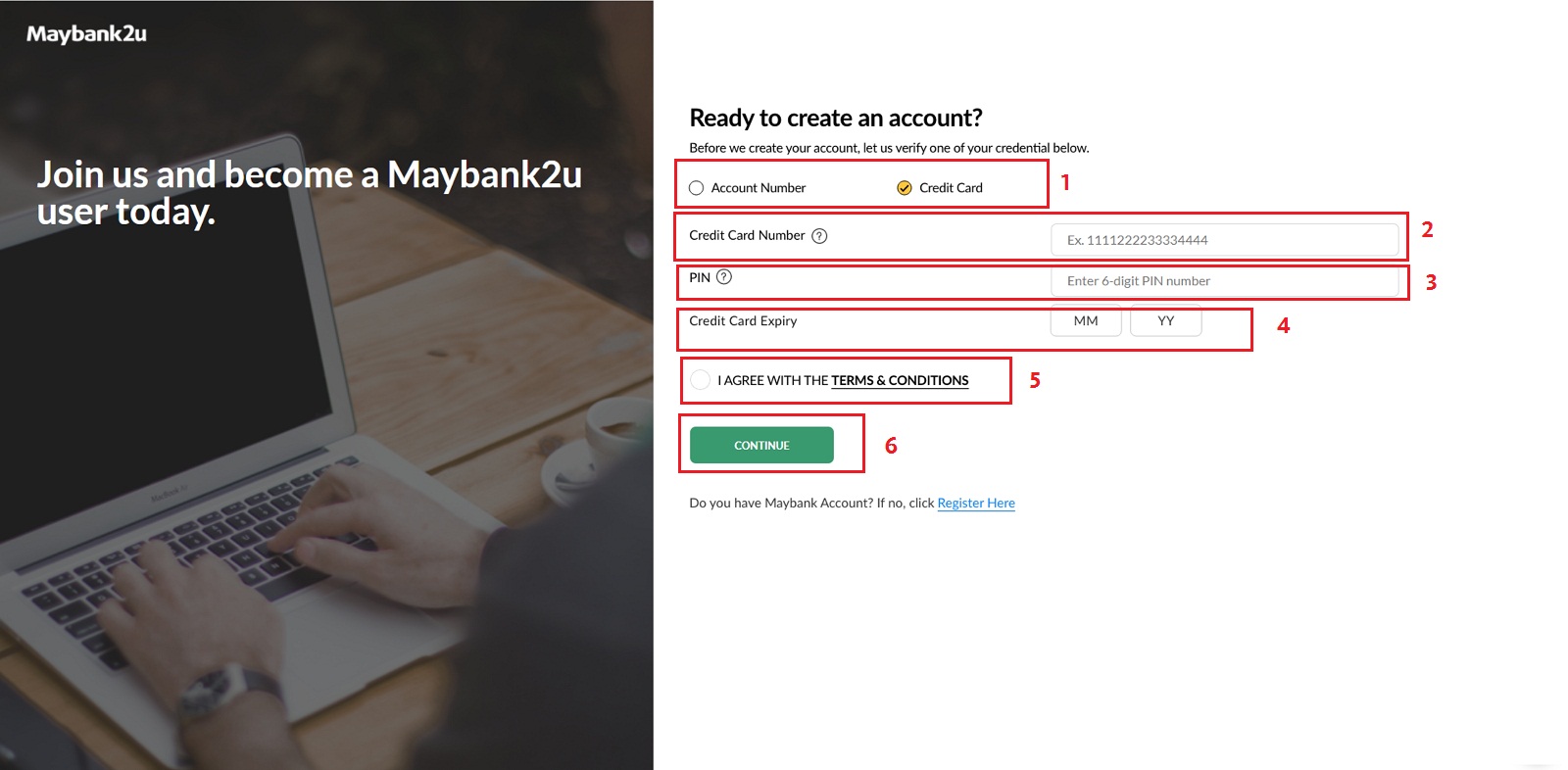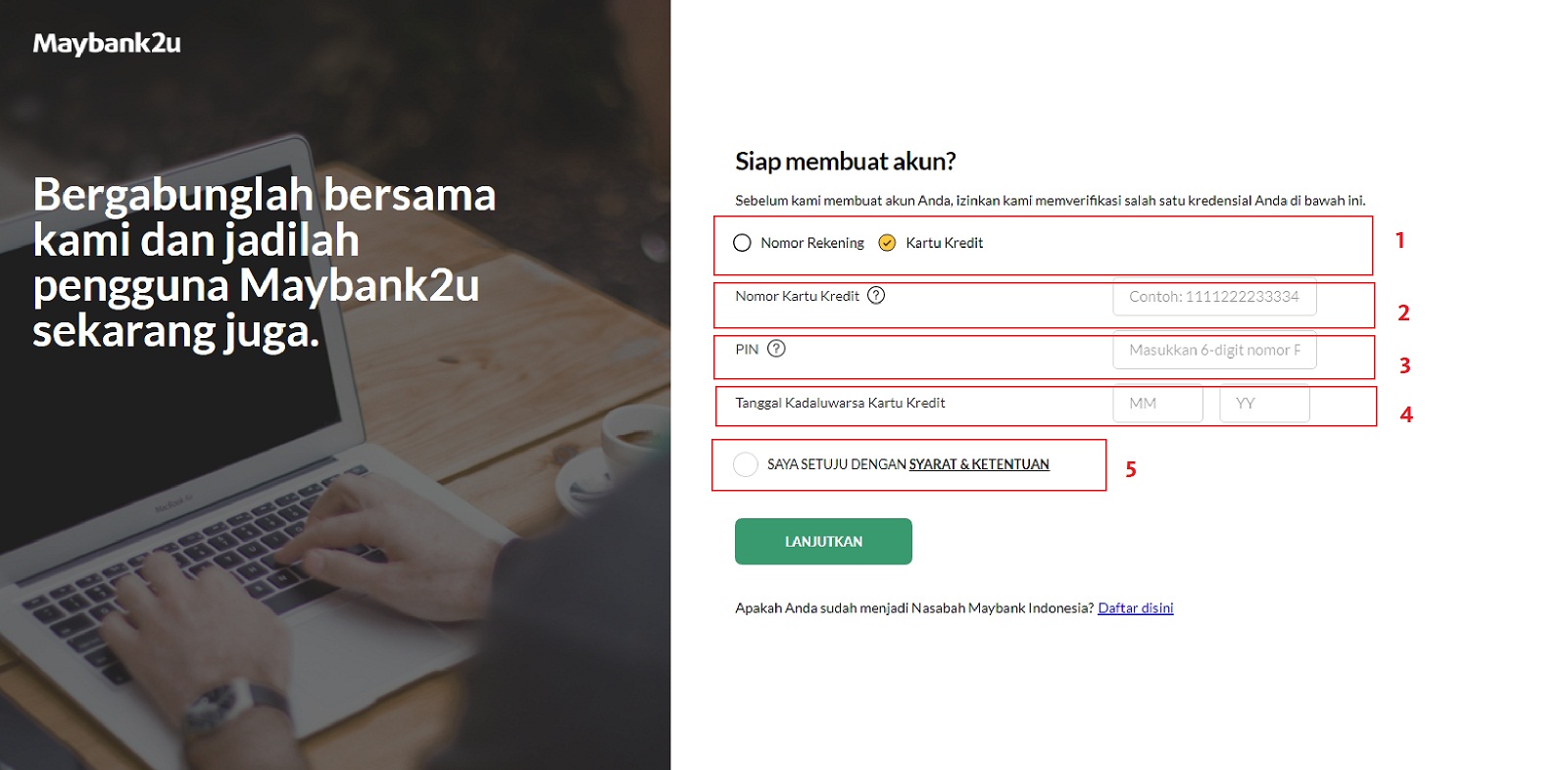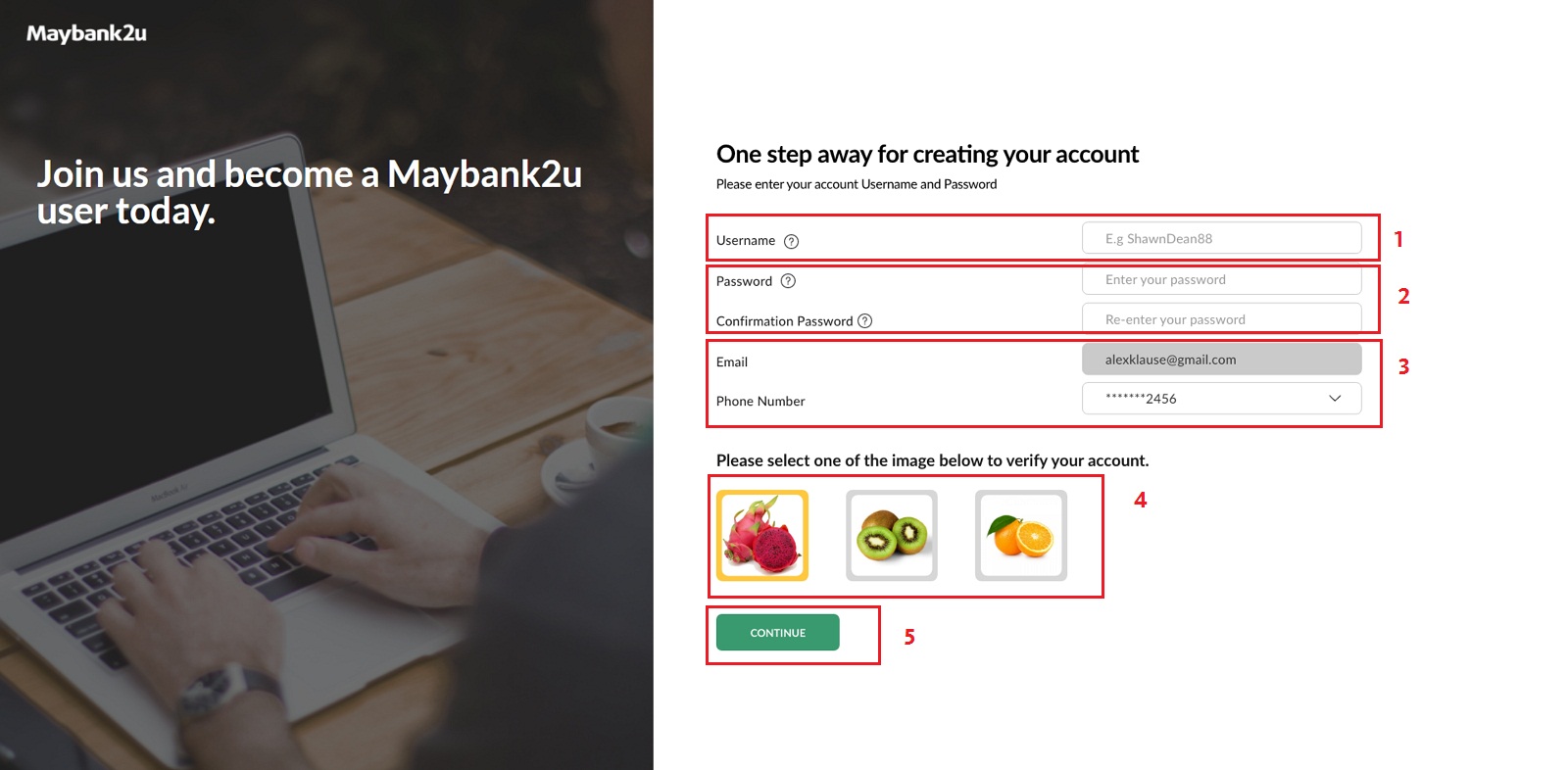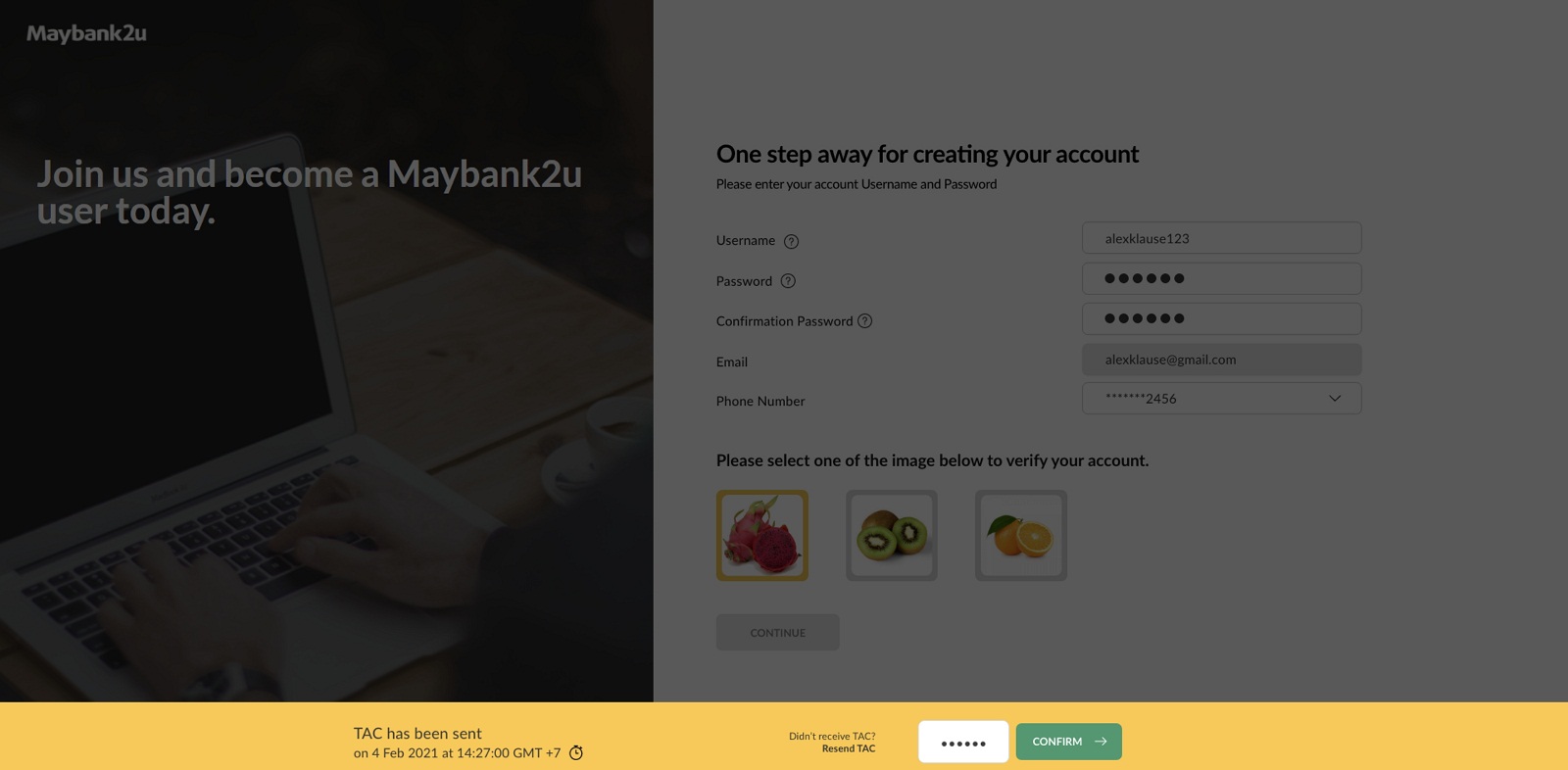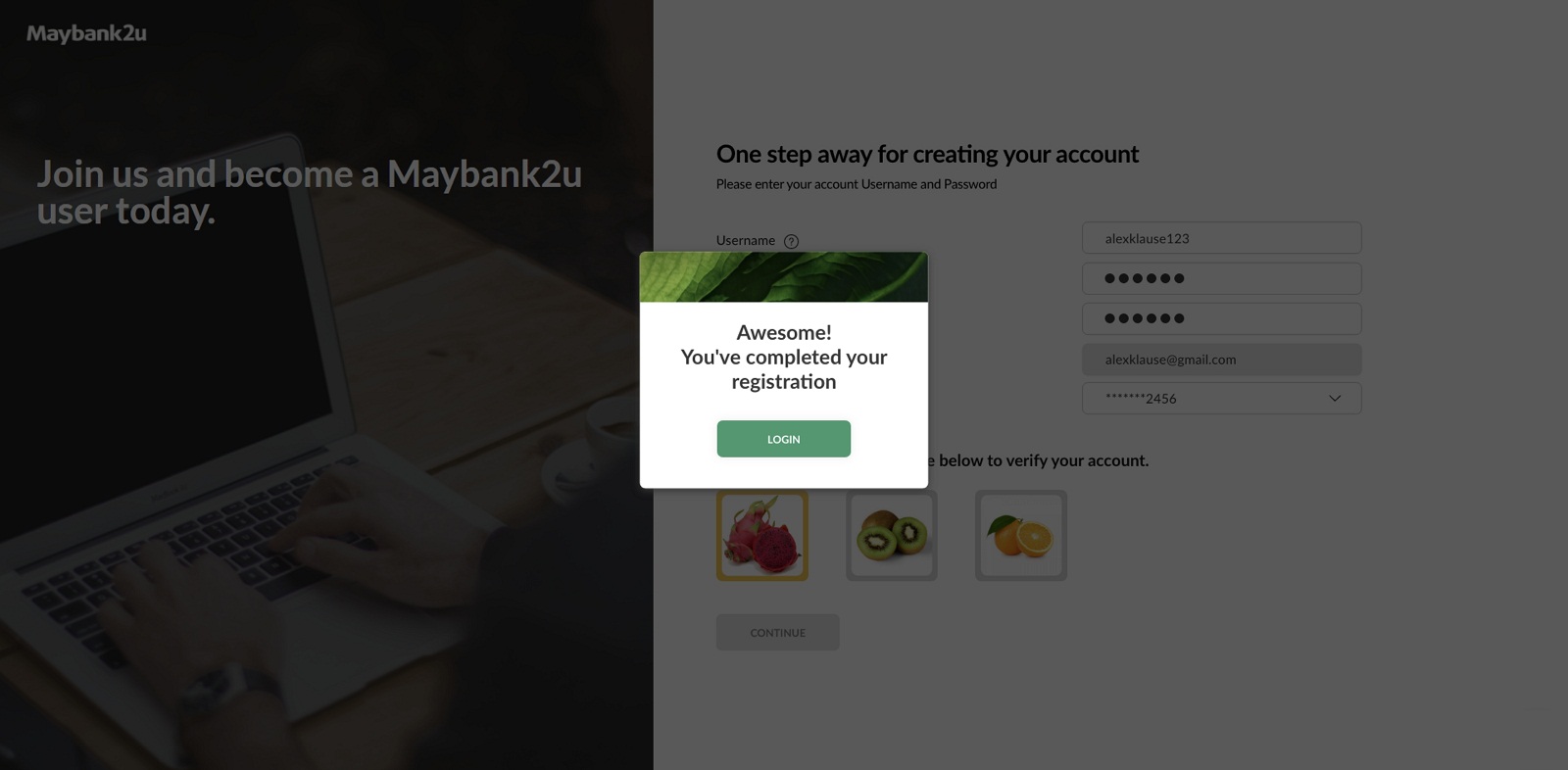M2U ID Registration
Use M2U ID App for convenience in banking transactions anytime anywhere, all in your hands. Register now!
More info M2U ID App click here
How to Register M2U via M2U ID App
|
Choose “Daftar M2U” (Register M2U)
|
 |
|
Pilih “Ya” sudah punya rekening Maybank.
|
 |
|
Fill in your Bank Account Number and your ATM PIN number. Choose “IDR” as the Mata Uang (Currency) and checkmark the circle to agree to the terms and conditions. Choose “Lanjut” (Continue)
|
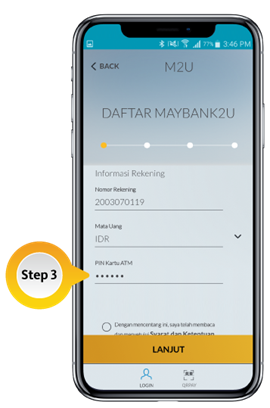 |
|
Fill in your desired User ID and Password. Choose “Lanjut” (Continue)
|
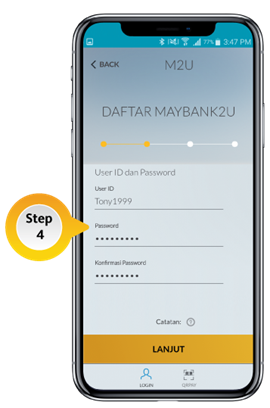 |
|
Choose one of the pictures as your Visual Identity. Choose “Lanjut” (Continue)
|
 |
|
Verify that your phone number and e-mail is correct. Choose “Lanjut” (Continue)
|
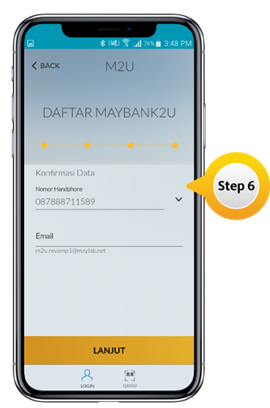 |
|
Input the SMS Token / TAC that has been sent to the registered phone number you have chosen in the previous step. Choose “OK”
|
 |
|
M2U registration is complete. Choose “Selesai” (Done)
|
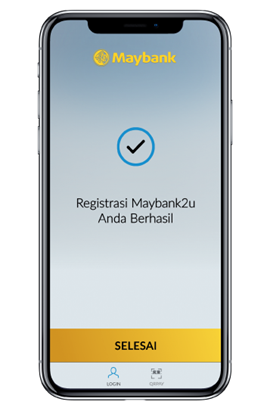 |
Use the latest M2U ID Web as a way to make financial transactions with internet banking.
Register now in 2 ways:
Registration Terms
Customers must own one of the following Maybank accounts: Savings Account, Current Account, Credit Card or Credit Card Account.
Notes
- After registering/activating M2U ID, immediately activate the Secure2u passcode. For the guide
Click here - Customers who change their mobile device or open a Maybank Savings Account/iB Savings Account at a Maybank branch, but have never registered for the M2U ID App/Web, will go through a Cooling-Off period (waiting period) before they can make transactions on M2U ID App.
Customer Care
If you experience any problems with M2U ID App or M2U ID Web,
you may contact Maybank Customer Care at 1500611 or e-mail: customercare@maybank.co.id



 With Account Number of the Maybank/Maybank iB Savings Account, or
With Account Number of the Maybank/Maybank iB Savings Account, or