Easy access to tax reports with Tax Statement feature in M2U ID App
18 March 2025
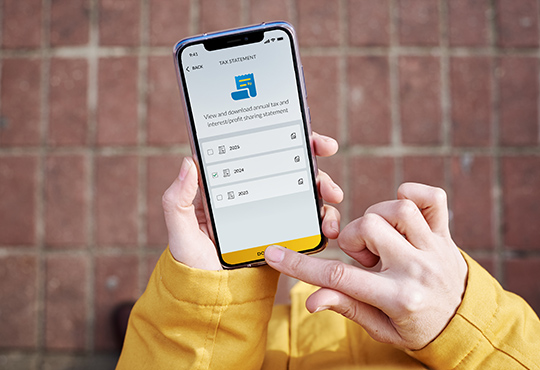
Every year, individual taxpayers in Indonesia are required to submit their Annual Tax Return (SPT) for Income Tax (PPh) before the designated deadline, which falls on March 31, 2025. Timely tax reporting is not only a civic responsibility but also helps taxpayers avoid penalties imposed for late submissions.
The Importance of Timely Tax Filing
Tax reporting is a mandatory obligation for all individual taxpayers in Indonesia. The Directorate General of Taxes (DJP) has set the deadline for submitting the Annual Tax Return (SPT) for Individual Income Tax (PPh) on March 31 each year.
Failure to file the SPT on time may result in administrative penalties, including a fine of IDR 100,000, as stated in Article 7, Paragraph (1) of the General Tax Provisions and Procedures Law (KUP). Moreover, inaccurate or incomplete tax filings can lead to further complications, such as tax audits or additional penalties.
To ensure a smooth and accurate tax filing process, taxpayers are encouraged to leverage technology and banking services that simplify data collection and document preparation.
Simplify Tax Reporting with Maybank Indonesia’s Tax Statement Feature
Maybank Indonesia offers a Tax Statement feature , allowing customers to access and download tax reports on interest earnings from Maybank Savings, Current Accounts, and Time Deposits directly through the M2U ID App (mobile banking). This feature is designed to provide convenience and efficiency for customers in fulfilling their tax obligations.
Benefits of the Tax Statement Feature on M2U ID App
-
Easy and Quick Access
Customers can retrieve their tax reports anytime and anywhere via the M2U ID App on their smartphones eliminating the need to visit a bank branch.
-
Integrated Data
The tax reports available in this feature are directly integrated with customers’ transaction history and financial records, reducing the risk of errors or discrepancies.
How to Access Your Tax Statement via M2U ID App
Accessing your tax report online through the M2U ID App is simple. Follow these easy steps:
-
Log in to M2U ID App
-
On the account overview page, tap the menu icon (three horizontal lines) in the top left corner
-
Select the Statement menu
-
Click on Tax Statement
-
Choose the desired reporting year
-
a) Tap Download to save the file
b)Tap the magnifying glass icon to preview the report
-
The tax report will be displayed. Tap the download icon in the top right corner to save it.
Your Tax Statement has been successfully downloaded.
For complete guidance on accessing and downloading your Tax Statement via M2U ID App, click here.
Download M2U ID App today and simplify your tax reporting process!














