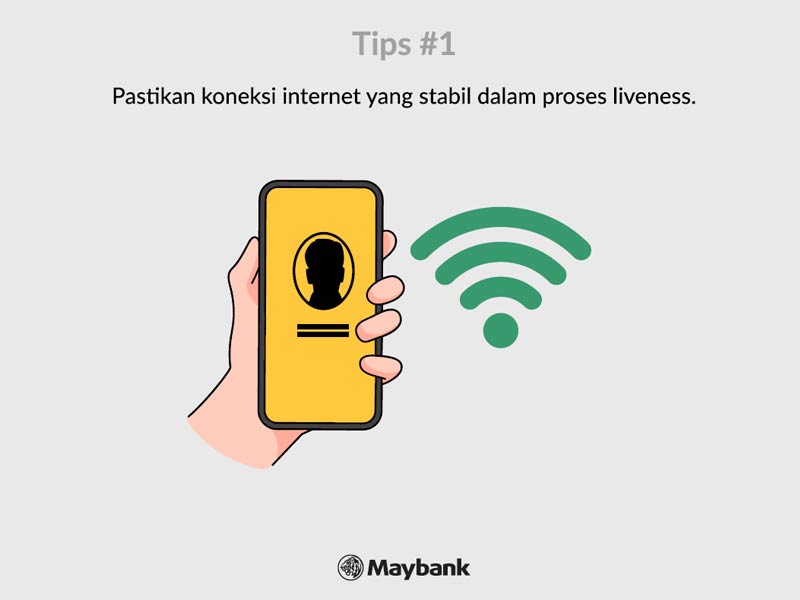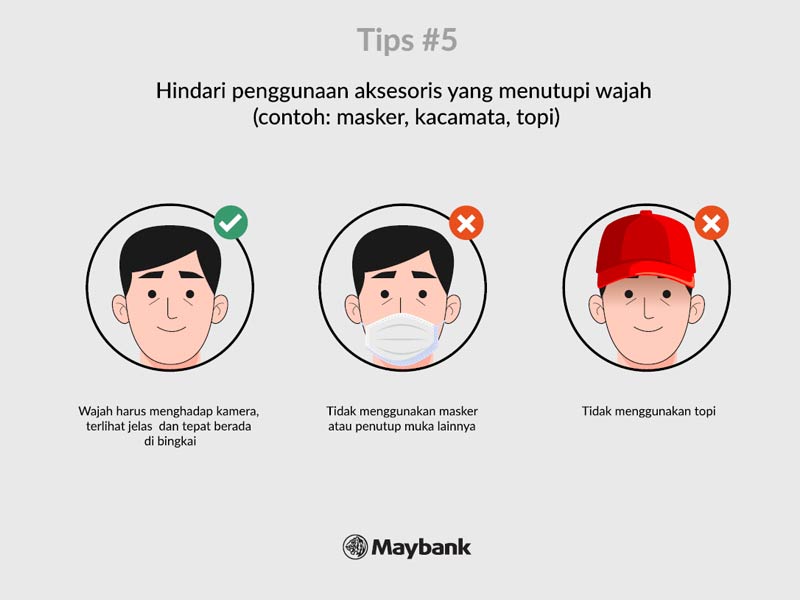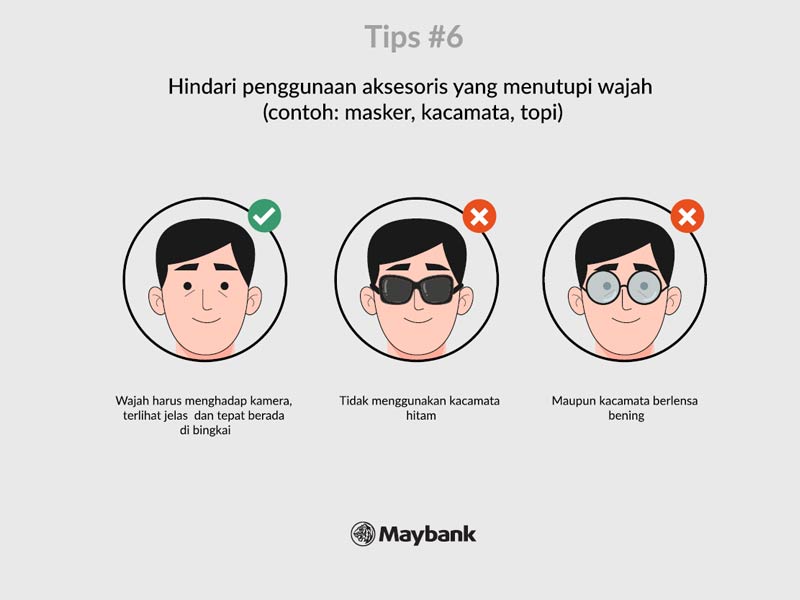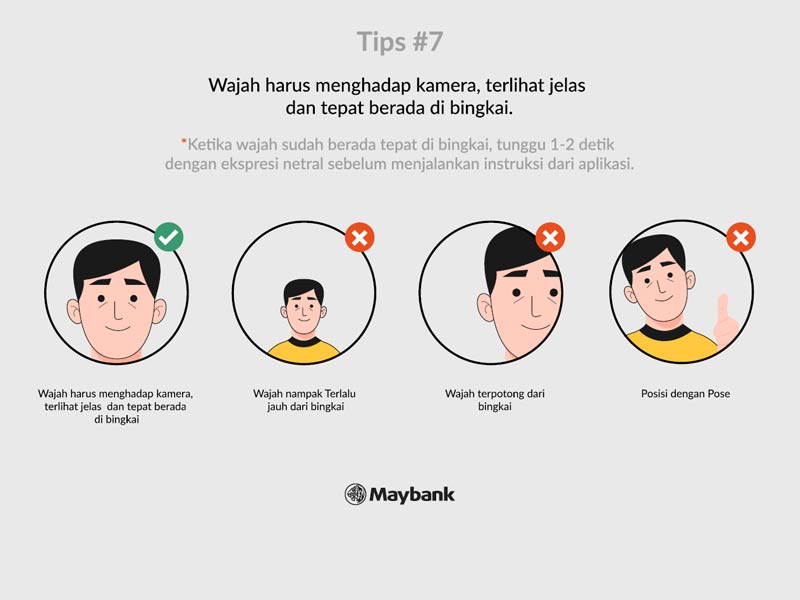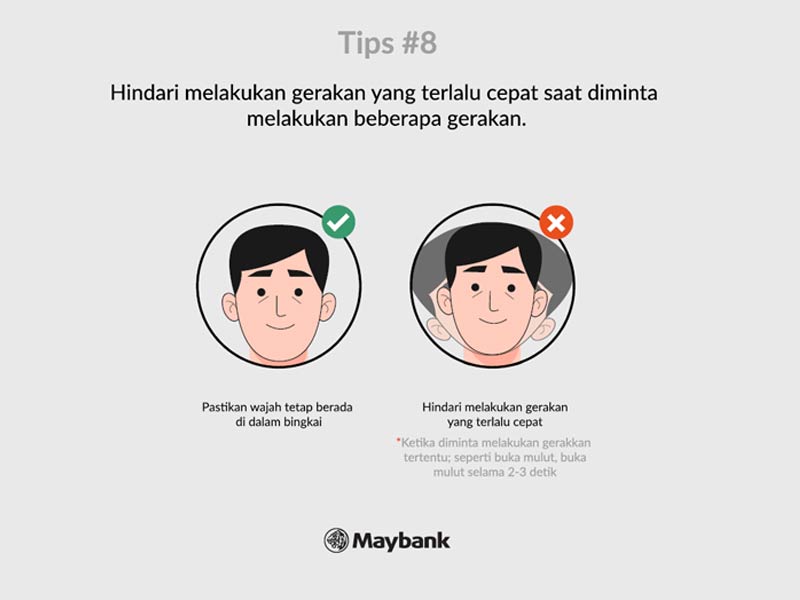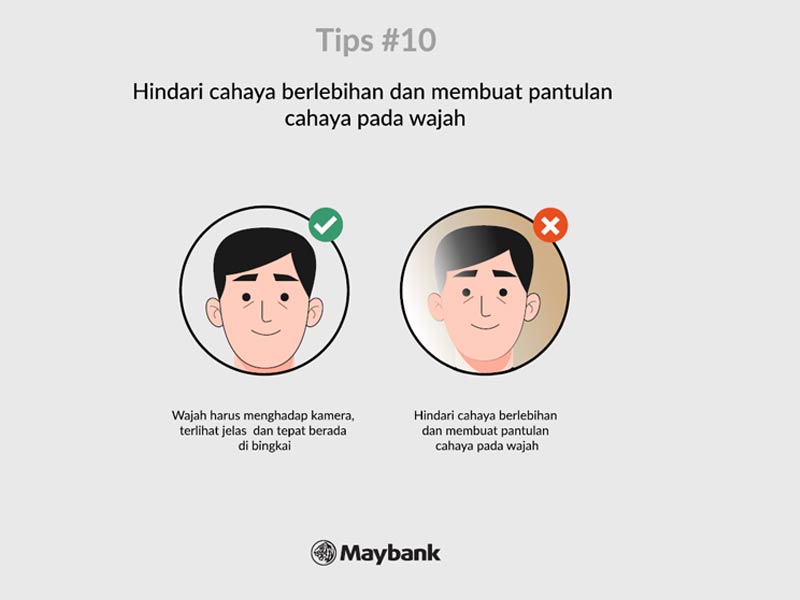Tips on the Selfie Process When Opening an Account via the M2U ID App Can Be Successful
27 March 2023

Open a Savings Account in One Hand
In this increasingly advanced digital era, many banks offer online account opening services. The existence of an online account opening service through an application allows customers to open an account anywhere and anytime. The convenience of opening an account online should be a consideration for you in choosing a bank that is trusted in maintaining privacy.
Opening Maybank Savings/iB Savings through the M2U ID App could be the right choice for you. M2U ID App is a Maybank mobile banking application that allows you to open an account online. Through the M2U ID App, opening an account becomes easier and faster. There are several steps that you must do in the process of opening Maybank Savings on th M2U ID App, one of which is the selfie process. Savings with Sharia principle is also available.
In carrying out the selfie process when opening Maybank Savings/iB Savings online through the M2U ID App , there are several steps that need to be considered so that the process can run smoothly. Here are some tips for the selfie process to be successful:
1. Ensure stable internet connection
A stable internet connection is very important in this process. If your connection is unstable, the verification process can hinder and take longer.
2. Use handphone with 2GB RAM and CPU 2 GHz
Next, make sure that your cellphone has sufficient specifications. A smartphone with 2GB RAM and 2GHz CPU is sufficient to run the M2U ID App smoothly. If your phone's specification is lower, there may be technical problems during the selfie process.
3. Follow the Instructions and Make Sure your Face is on the Circle
After that, make sure to follow the instructions listed on the M2U ID App. During the selfie process, you will be asked to place your face in the circle on the screen. Make sure the position of the phone is at eye level and place your face in the center of the circle to make sure the picture taken is really your face.
4. Ensure Face Stay in Frame while System is Processing
During the selfie process, you may be asked to perform certain movements or poses. Make sure to do the move correctly and make sure your face stays in the frame while the system is processing the move. Avoid moving too fast so that the picture taken is not blurry and cut off. Make sure the position of the phone is at eye level.
5. Avoid the use of mask and hat
Do not use accessories that cover your face, such as masks and hats, when taking selfies. This can cause facial images to be unclear.
6. Avoid Using Glasses Accessories
Apart from masks and hats, avoid using accessories such as glasses during the selfie process. Glasses can hinder your facial recognition process. It is better to remove the glasses when the selfie process.
7. Face Facing the Camera and Inside the Frame
Make sure your face is facing the camera clearly and properly framed. Don't cover your face with your hands or hair. Make sure the face is clearly visible and visible on the camera screen.
8. Avoid Too Fast Movement
Avoid making movements too fast to cause facial images to blur. Move slowly and make sure the face stays in the frame during the process.
9. Proper Lighting
Make sure you are in a well-lit place. Avoid lighting that is too dark or bright. Too dark makes the selfie results unclear, while too light makes the face difficult to see.
10. Avoid Excess Light on the Face
Avoid overexposure to the face. Strong Light on the face makes selfies blurry and difficult to identify.
11. Make sure the selfie background is plain
Make sure the background of your selfie photo is plain and not too crowded. A background full of objects will confuse the system for face recognition.
By following the tips above, you can open Maybank Savings/iB Savings online through the M2U ID App easily and smoothly. For more information about how to open an account online through the M2U ID App, click this page.
Come and open Maybank Savings/iB Savings online through the M2U ID App . Enjoy easy and practical banking services in just one hand!