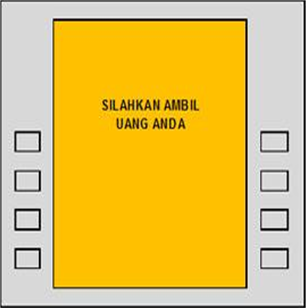1. On the main ATM Screen, choose Cardless Withdrawal menu.

2. Select Cardless Withdrawal menu.

3. Choose Maybank Cash Withdrawal Account.
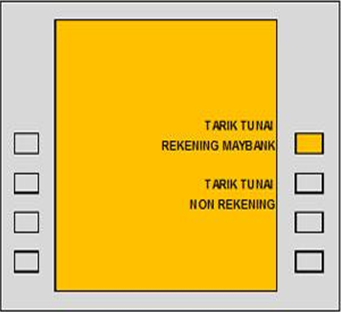
4. Enter your registered phone number for SMS+ Banking service.
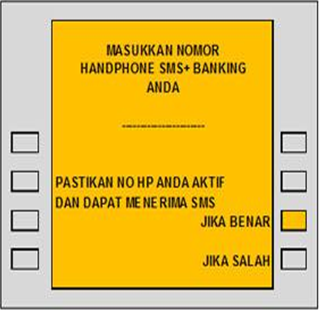
5. Enter your SMS+ Banking PIN.
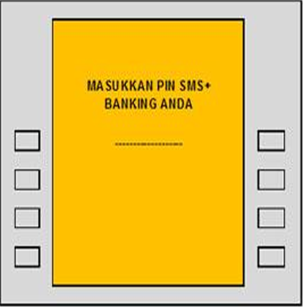
6. Choose the amount of transaction.

7. TAC Code (Transaction Authorization Code) will be send to your mobile phone via SMS. Input the code.
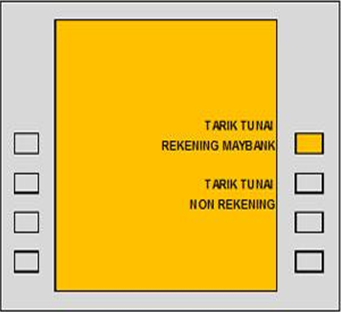
8. Get your money. Your transaction is done.