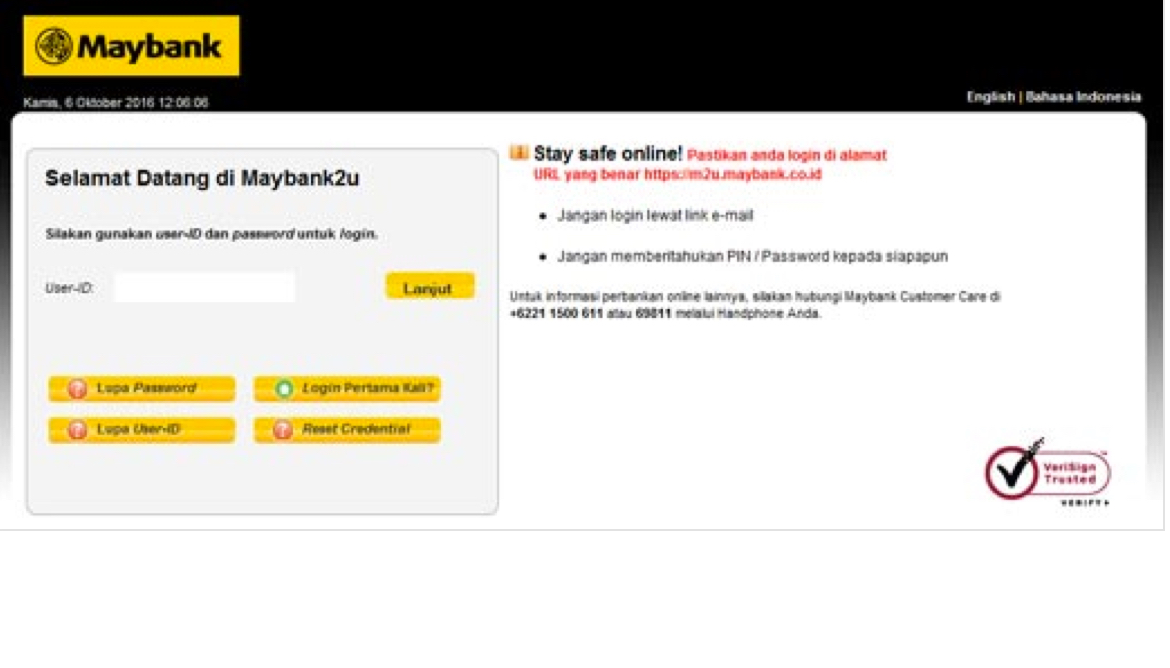Electricity bill and non-electricity bill payment via Application (Android)
Electricity bill postpaid

- Open Maybank SMS+ Banking application
- Input passcode (if there's any)
- On the Main Menu, select "Payment" icon
- In "Source of Account", enter source of bank account
- In "Payment Type", select Utility
- In "Biller", select PLN Postpaid
- Input your Customer ID
- Input your valid e-mail (optional)
- Click "Kirim" button
How to pay Postpaid Electricity Bill via Maybank SMS+ Banking
1. Type with format below and send to 69811
BAYAR <account number> <0005> <Customer ID> <Customer email>
Example:
BAYAR 1234567890 0005 11185022xxxx nasabah@maybank.co.id
2. You will receive SMS notification
Pembayaran tagihan PLN POSTPAID 11185022xxxx MEU 3 Bln AGU16,SEP16,OKT16 Rp. 35.126 Ketik XEF <spasi> digit ke 4 dan ke 5 dr PIN Anda, kirim ke 69811
3. Proceed to type with format below:
XEF <PIN Challenge number>
Example:
XEF 12
4. You will receive SMS for successful transaction:
07/10/16 15:03 001617V000G219637915 11185022xxxx MEUNASAH BST ULUM 0 S2/450VA Bln AGU16,SEP16,OKT16 Std 00000079-00000118 Rp.35126 Adm Rp.9000 SUKSES
Note:
- The service above are temporarily available only for SMS platform and App (android), as the service is not yet available in USSD menu.
- For the Prepaid electricity bill (Purchase Token PLN) service, the displayed amount in the SMS+ Banking are similar to other Echannel such as ATM and M2U.
- The email you input in the SMS format is optional and added when you want to get payment receipt of electricity bill in PDF format, for example:

Electricity bill and non-electricity bill payment via M2U
1. Login to https://m2u.maybank.co.id
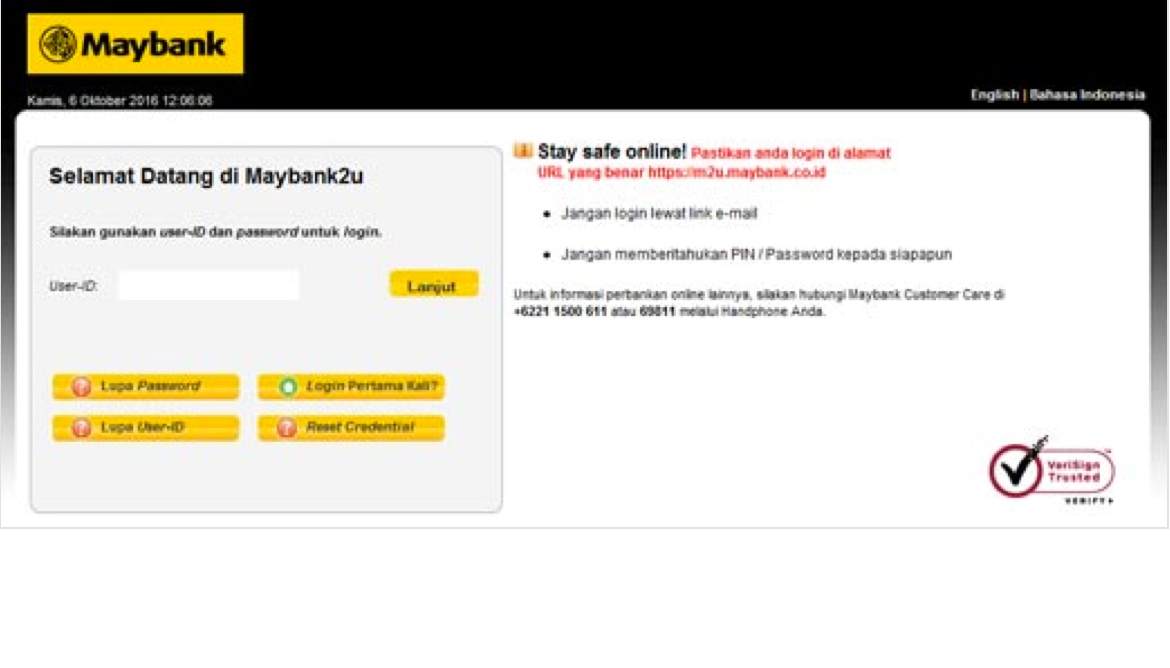
2. Select "Pembayaran Tagihan"
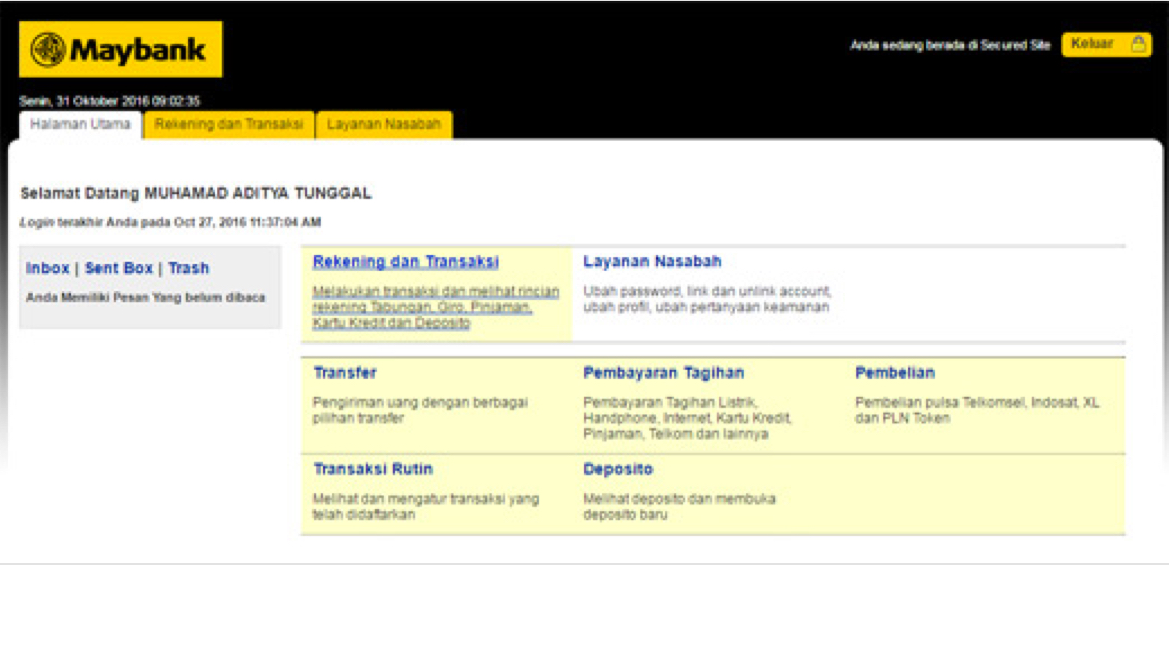
3. Select "Pembayaran Tagihan Layanan Umum"
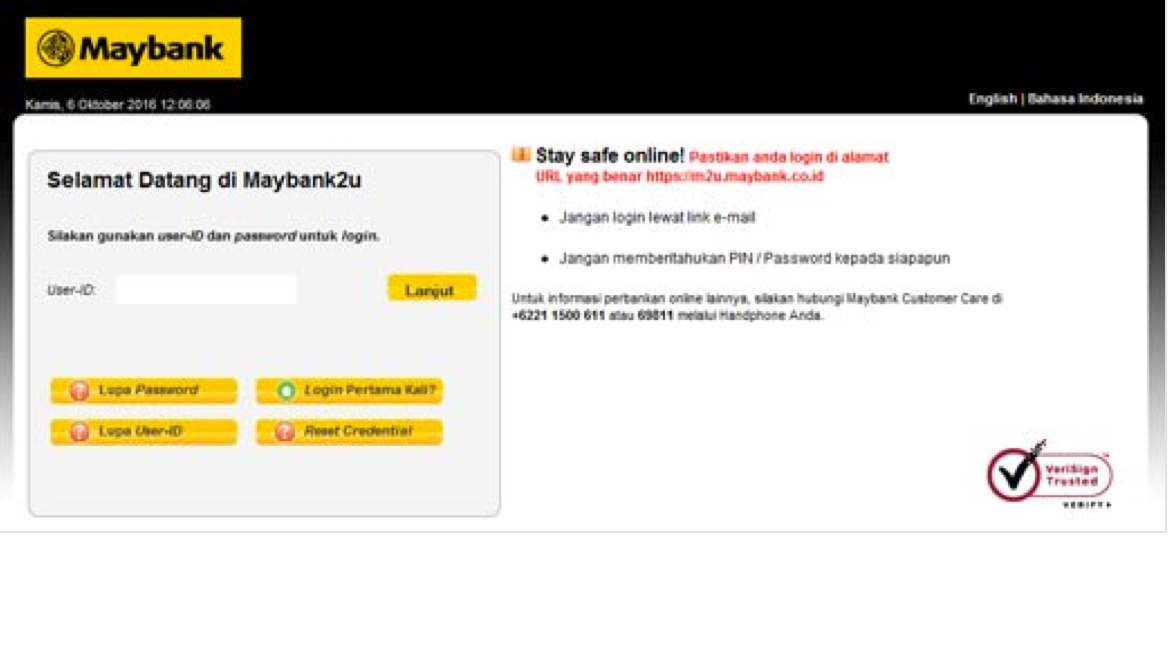
4. Select PLN Postpaid to pay electricity bill (ex: increasing wattage, new electricity connection)
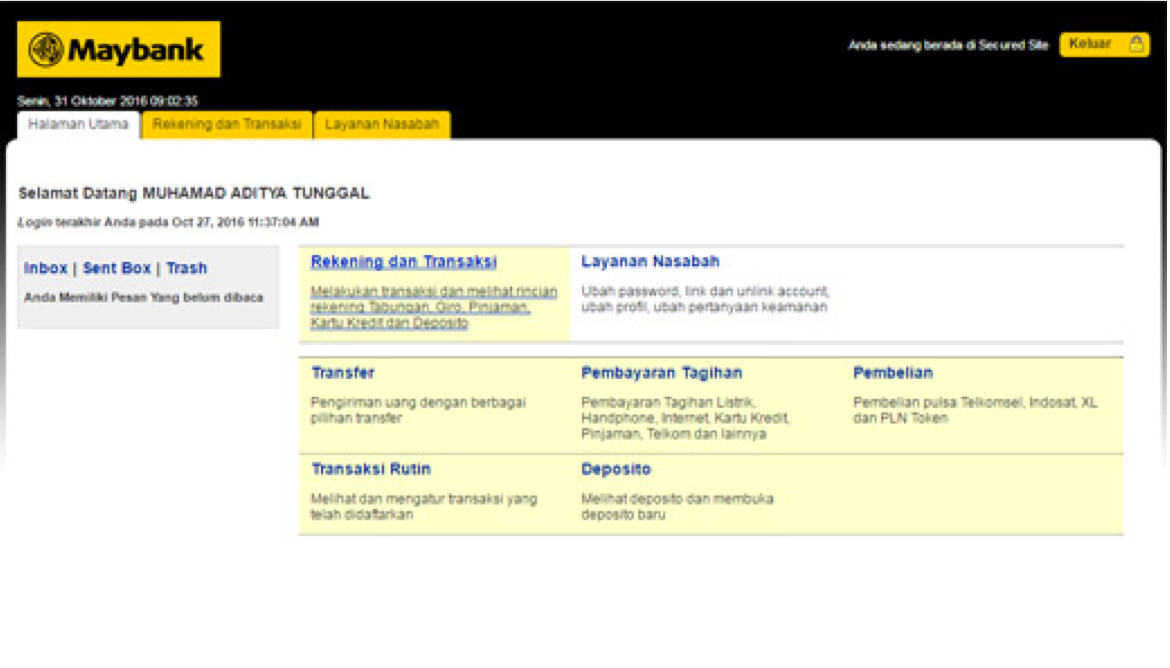
5. Select "Rekening Asal" and input your IDPEL (Customer ID)
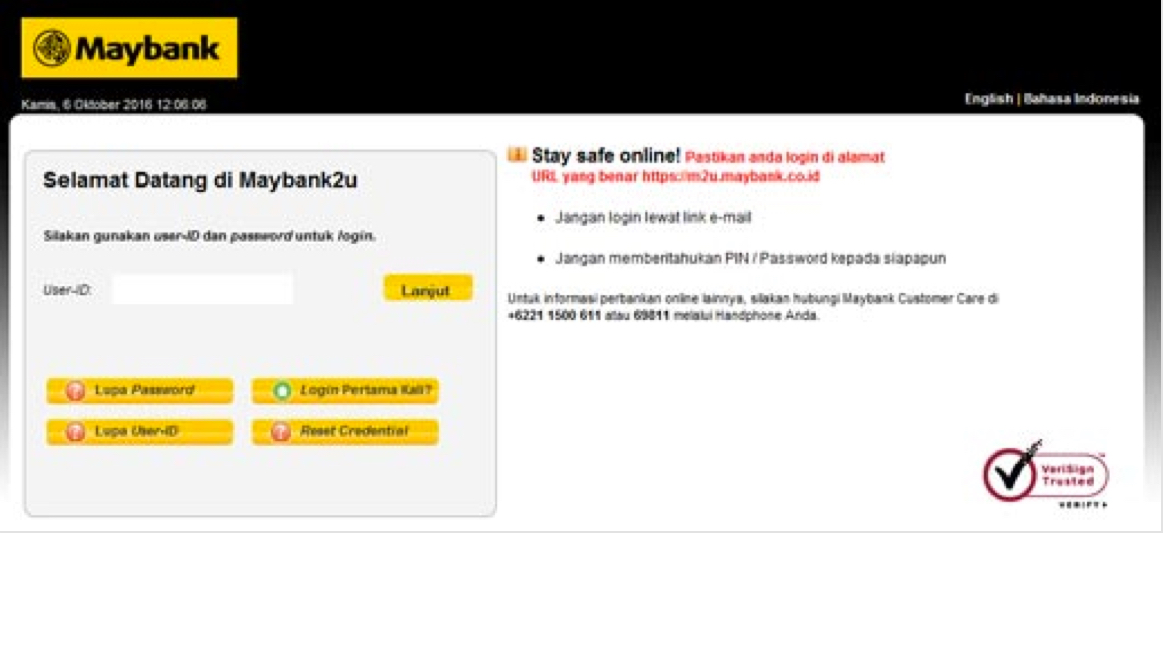
6. Electricity billing screen will show up, then proceed to input token)
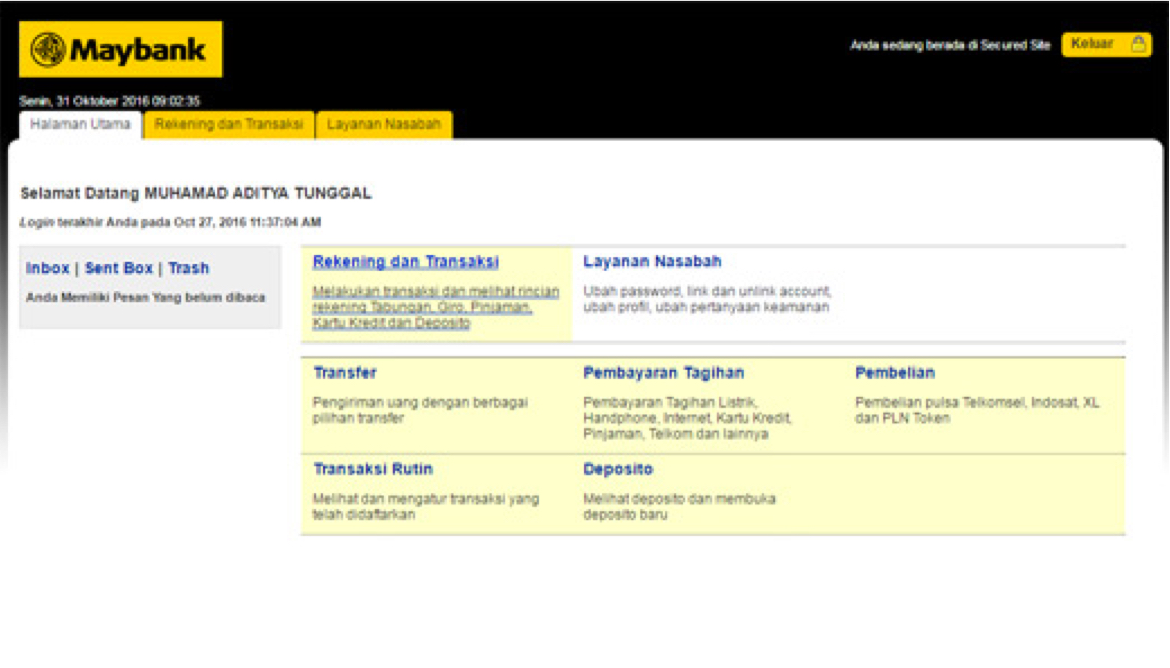
7. Confirmation of successful transaction will show up)