Di saat sedang butuh transfer dana secara cepat ke Bank lain, pilih fitur transaksi yang mudah dan cepat untuk sampai ke tujuan hanya dalam hitungan detik. Gunakan M2U ID App/M2U ID Web untuk transaksi transfer antarbank secara real time.
Panduan transfer antarbank real time
Klik tombol “Transaksi” di kanan atas pada tampilan rekening.
- Pilih menu “Transfer” pada halaman transaksi
- Pilih sumber rekening pada kolom “Rekening Asal”
- Pilih opsi “Antarbank Real Time” pada kolom “Rekening Tujuan”
Pilih Bank penerima yang akan Kamu transfer
- Masukkan nomor rekening penerima
- Masukkan jumlah transfer, lalu isi pesan dan email penerima (opsional)
- Klik tombol “Transfer”
Cek detail transaksi Anda, dan lalu klik ‘Konfirmasi’ jika sudah sesuai.
|
Konfirmasi akan dilakukan melalui M2U ID App. Buka notifikasi pop-up dari M2U ID App di smartphone Anda.
|
 |
|
Cek kembali detail transaksi pada M2U ID App, lalu klik ‘Konfirmasi’ jika sudah sesuai. |
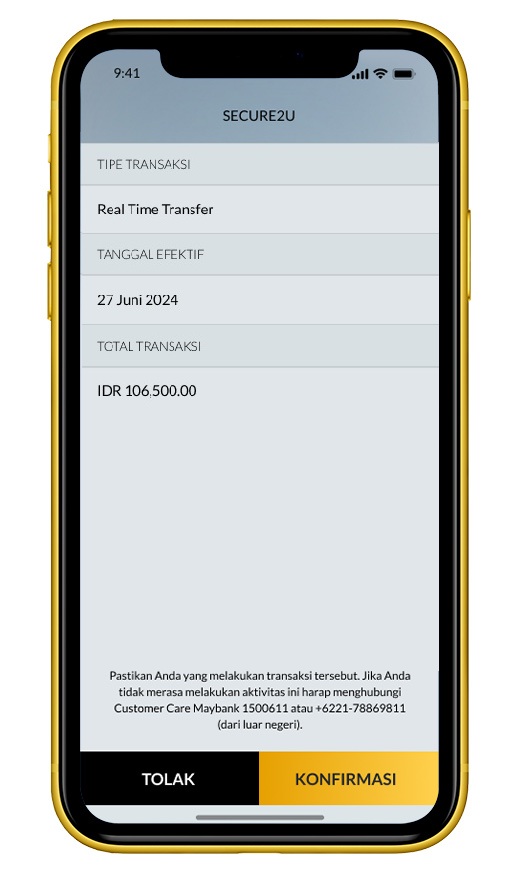 |
|
Masukkan passcode Secure2u. |
 |
|
Setelah transaksi berhasil diauntentifikasi, kembali ke M2U ID Web untuk menyelesaikan transaksi Anda. |
 |
#MyBank
|
Login M2U ID App |
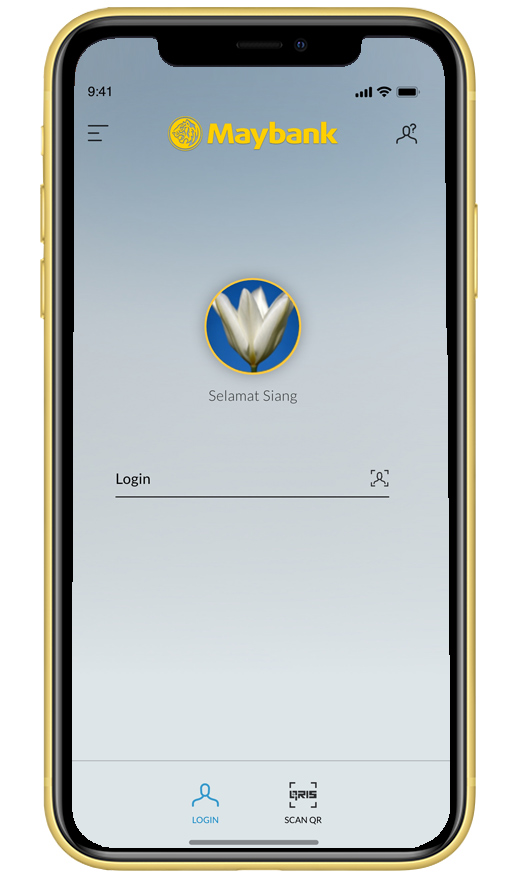 |
|
Klik tab menu “Transfer” pada tampilan rekening |
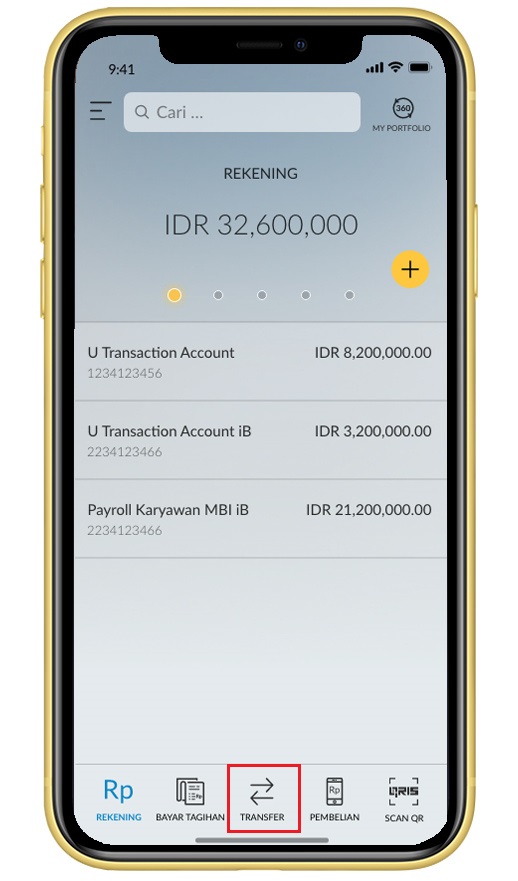 |
|
Klik icon “Antar Bank” |
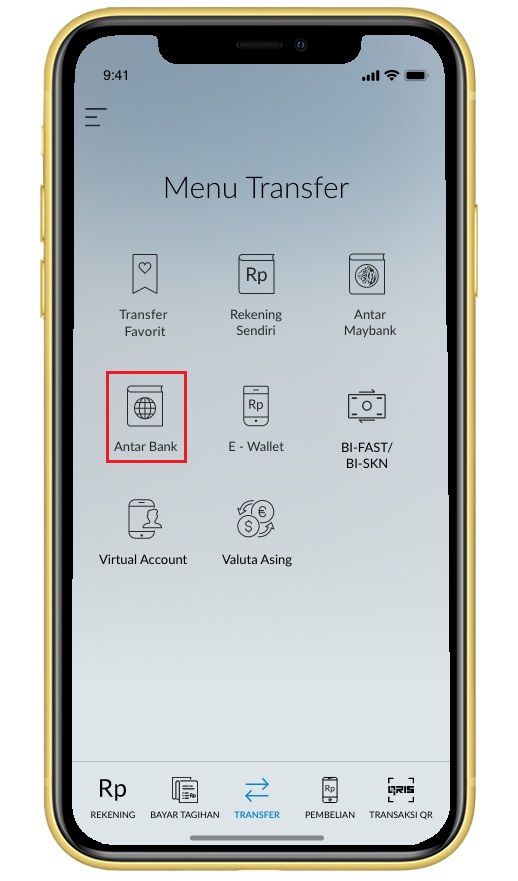 |
|
Pilih rekening sumber yang akan digunakan untuk transfer |
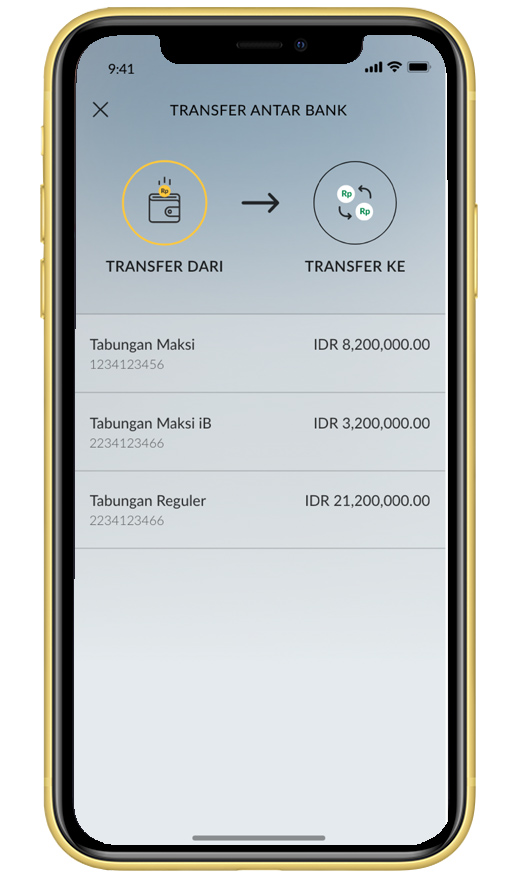 |
|
Pilih Bank penerima |
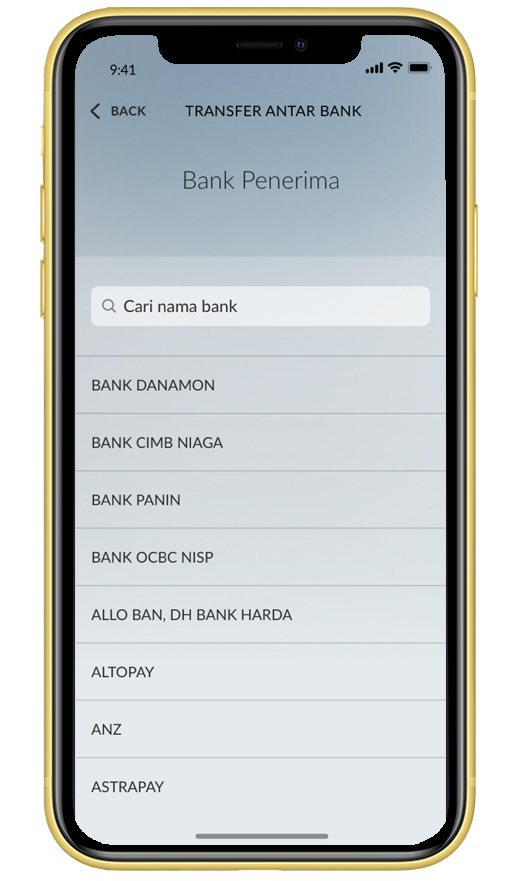 |
|
Masukkan nomor rekening tujuan transfer, lalu klik “Lanjut” |
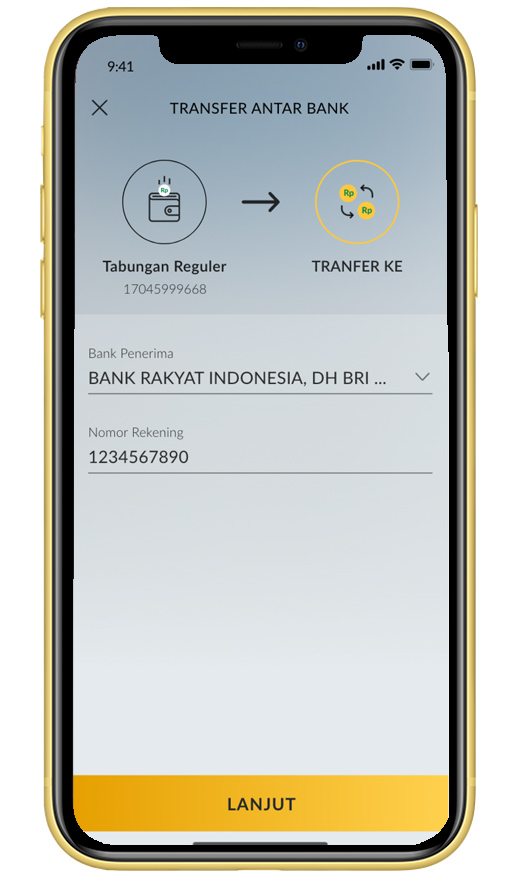 |
|
Masukkan jumlah nominal transfer yang Kamu inginkan, lalu klik “Proses” untuk melanjutkan
|
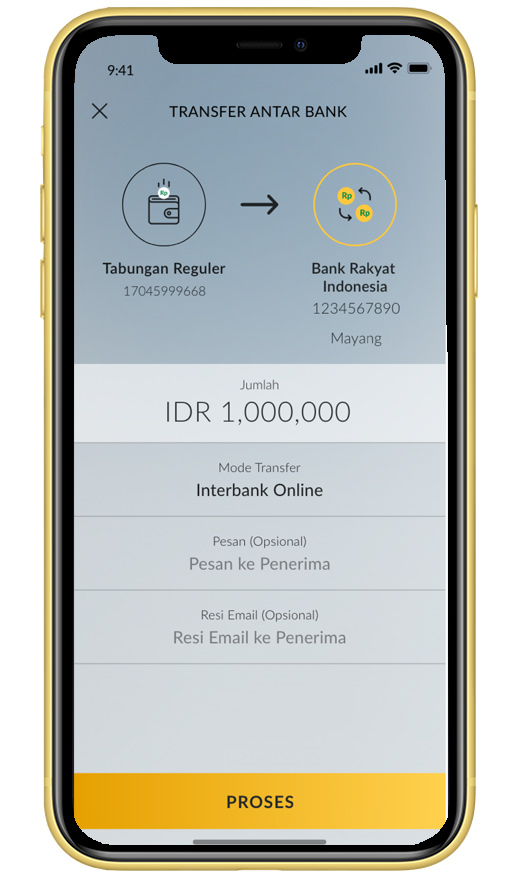 |
|
Pada halaman konfirmasi transaksi, cek kembali detail transfer, apabila sesuai klik “Konfirmasi”. |
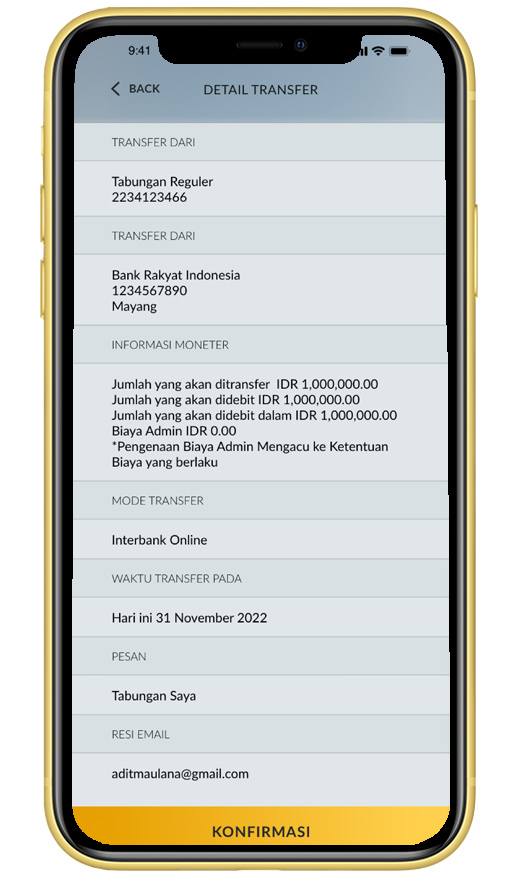 |
|
Masukkan passcode Secure2u |
 |
|
Transfer antarbank telah berhasil |
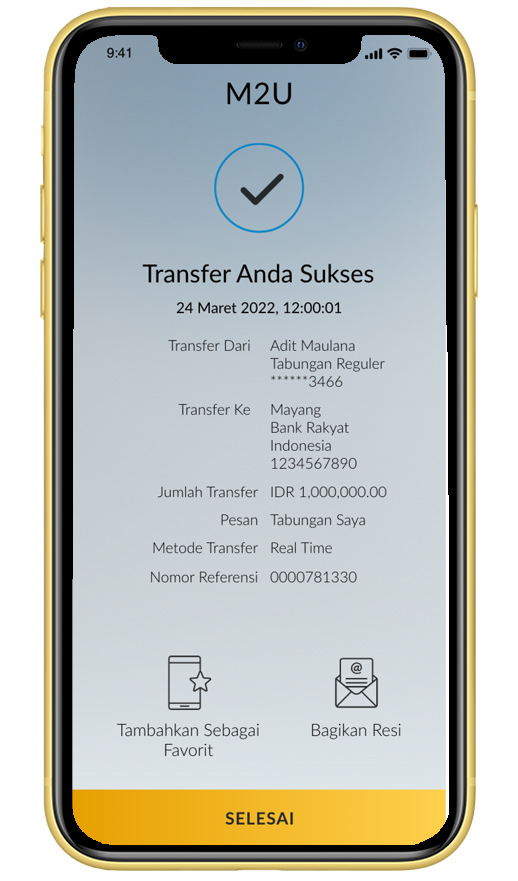 |



























