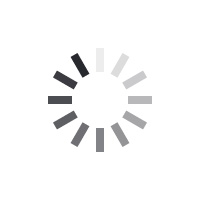QR Cardless Withdrawal via M2U ID App
No need to carry your wallet anymore with our cardless withdrawal feature. Simply scan QR code with your M2U ID App at Maybank ATM.
Make sure you have installed and registered for M2U ID to enjoy this feature.
Life gets easier, everything becomes simpler #M2UinAja
Guidelines for QR cardless withdrawal via M2U ID App
Visit Maybank ATM, login M2U ID App and follow the following guide:
Choose Cardless Withdrawal menu on the main ATM screen

Select QR Cardless Withdrawal menu

Choose Account

Select the amount you want to withdraw. Open and log in to your M2U ID App and click QR Pay
Note :
- Source account and limit follows QR setting on M2U ID App
- QR Pay daily limit on M2U ID App is a maximum of IDR 20 million


Scan QR Code on the ATM screen with M2U ID App


Click “process”

Click Confirm

Your transaction was successful. Please take your money


Visit Maybank ATM and follow the following guide:
Choose Cardless Withdrawal menu on the main ATM screen

Select QR Cardless Withdrawal menu

Choose Account

Select the amount you want to withdraw. Click QR Pay on M2U ID App login screen
Note :
- Source account and limit follows QR setting on M2U ID App
- QR Pay daily limit on M2U ID App is a maximum of IDR 20 million


Scan QR Code on the ATM screen with M2U ID App


Click “process”

Confirm and input your M2U ID App password. Click “Login”


Your transaction was successful. Please take your money